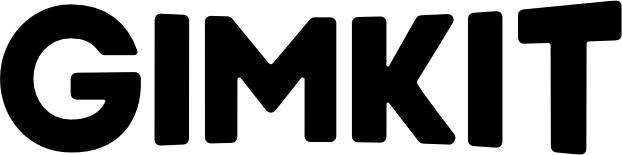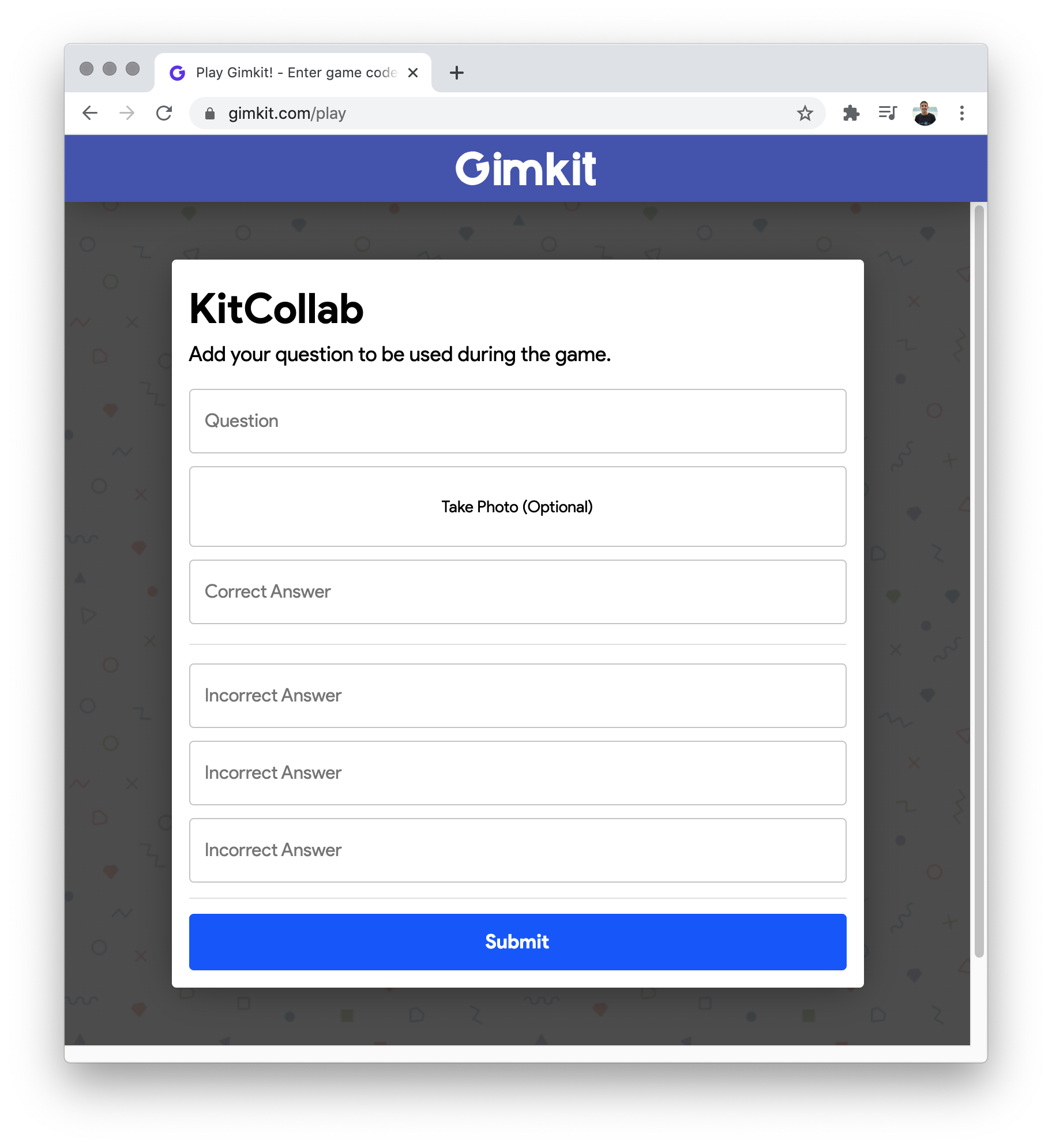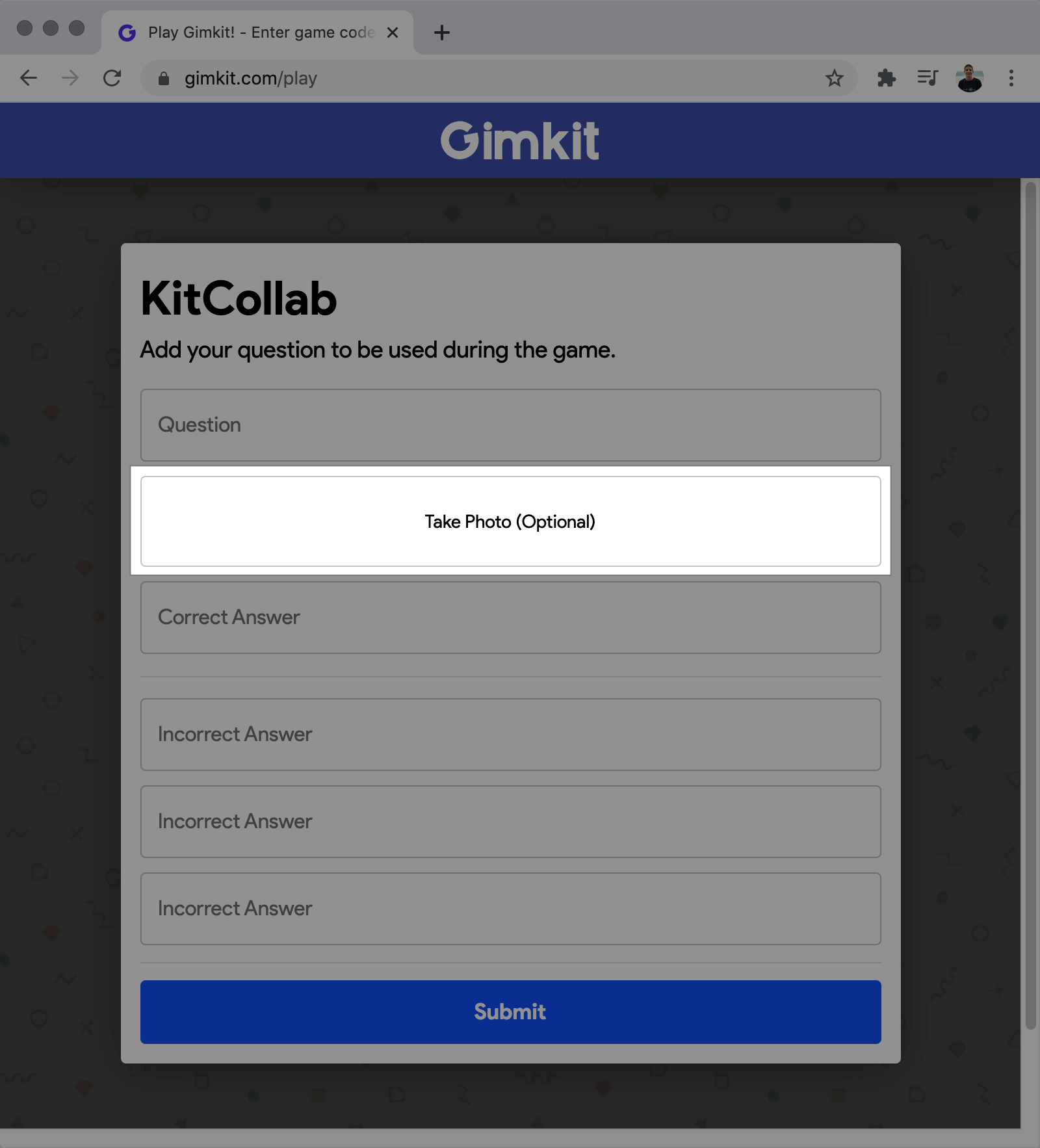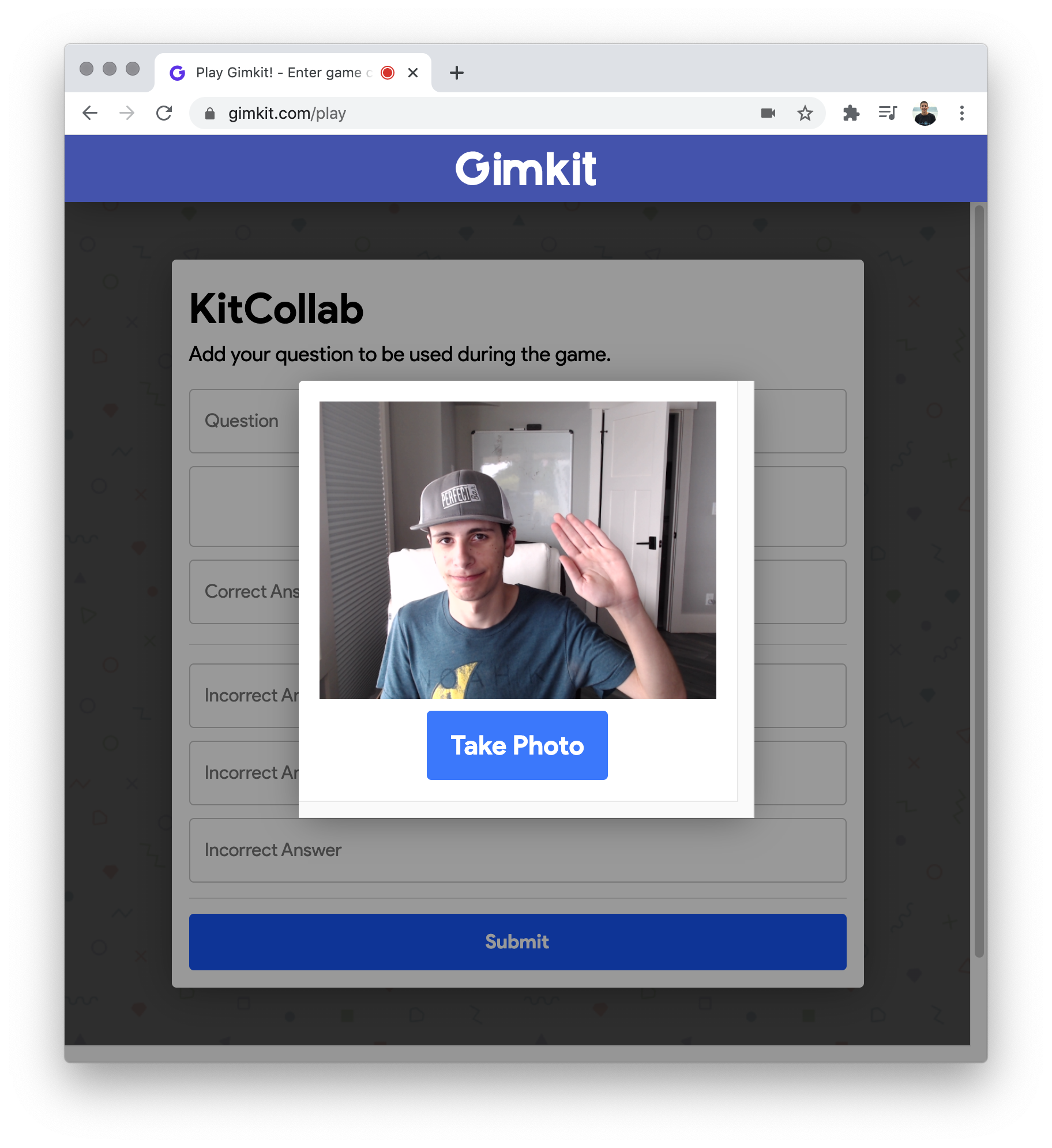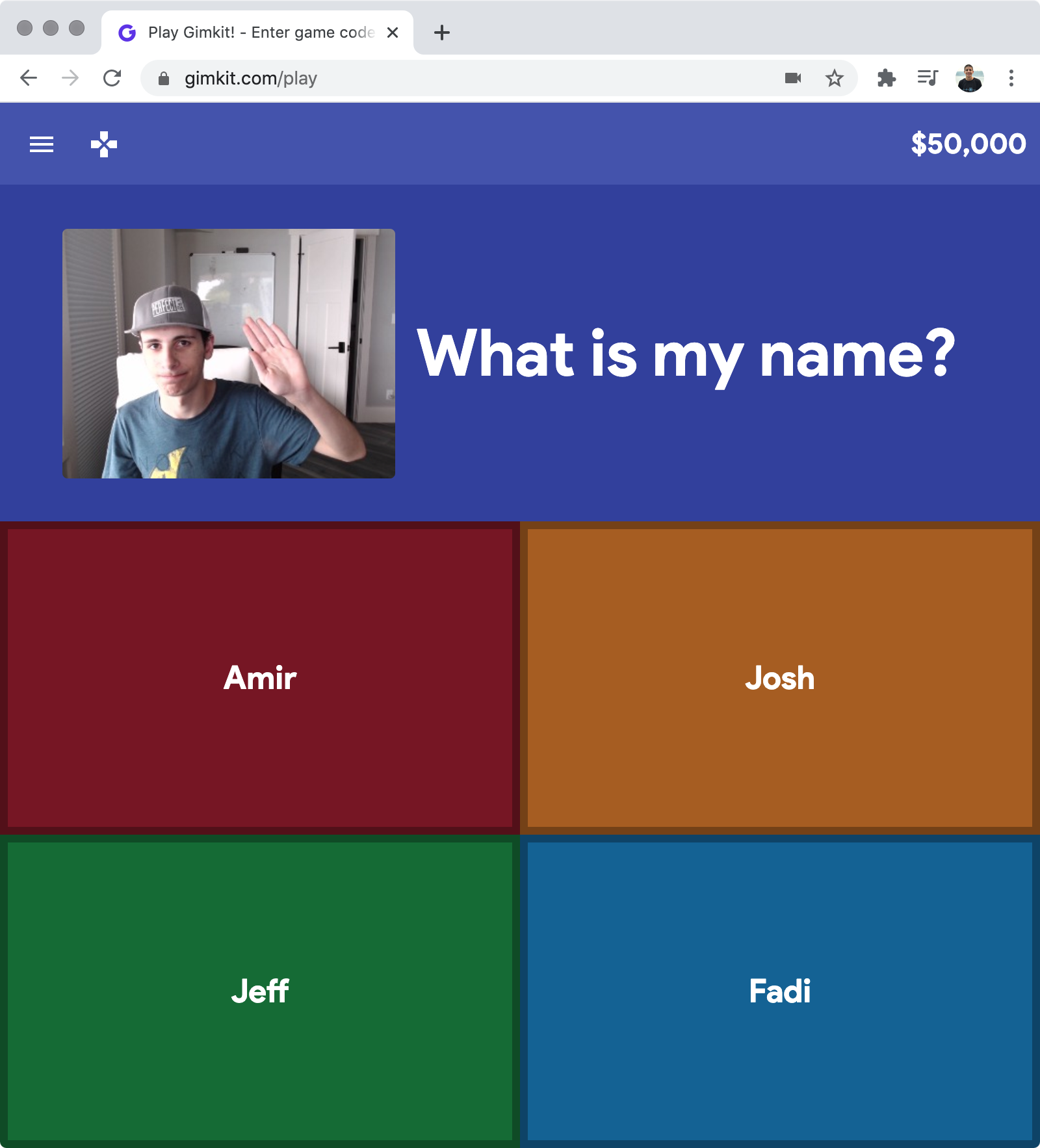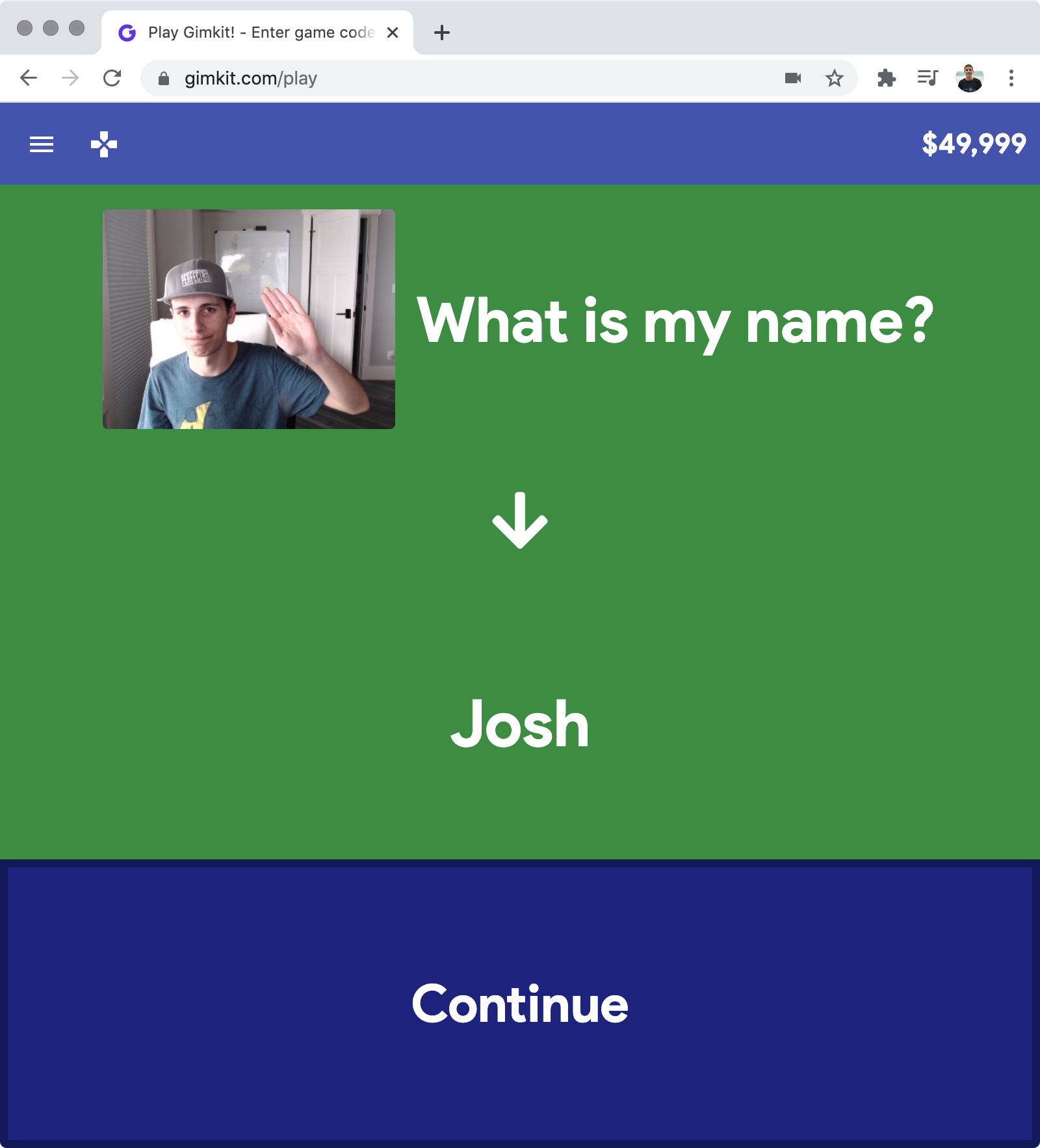Kitroduce Yourself is Back!
We've released tons of back to school updates already, like Zoom calls within Gimkit, and major improvements to assignments.
Well we've got another back to school update. This one isn't so much of a release, it's a re-release. We're bringing back Kitroduce Yourself! Here's how it works.
If you're not familiar, we have an incredible feature in Gimkit that allows your students to create the questions in realtime. It's called KitCollab.
It's super simple. After students enter the game code, they're asked to create their own question.
Once they submit the question, you're able to accept/reject it.
Then, once you start the game, you'll be playing Gimkit, but with questions the students just created! Plus, that Kit is saved to your account - that means you can play it later or assign it as homework.
Well, with Kitroduce Yourself, there's a neat little option when students add their questions. Did you spot it?
That's right, student can take a photo of themselves and attach it to their submitted question! You can use this to have students introduce themselves and get to know another better. That's why we called it Kitroduce Yourself!
Students can take a photo, and then decide what kind of question they want to ask. Perhaps a three truths and a lie. Or maybe a question to get to know their name. It's up to you and your students!
Once you start the game, your students will be playing Gimkit and getting to know one another at the same time. As always, if they get a question incorrect, they'll be able to learn from it and move on!
And that's Kitroduce Yourself. Looking forward to all the creative ways you all will use it with your students. As always, we're here if you need anything or have any questions.