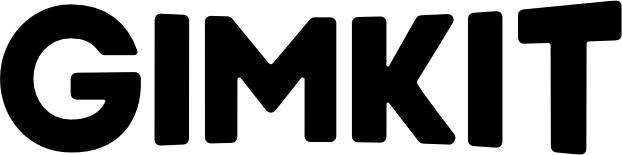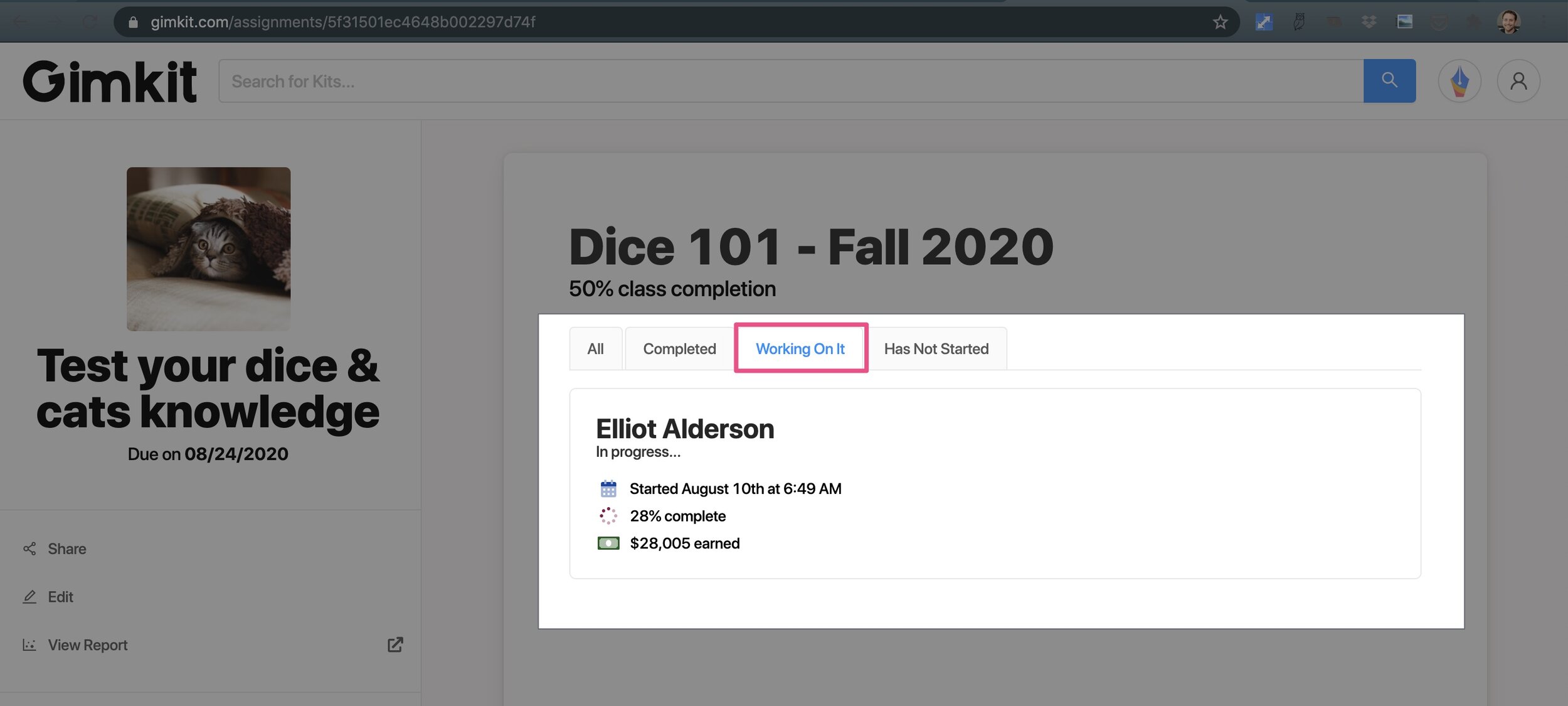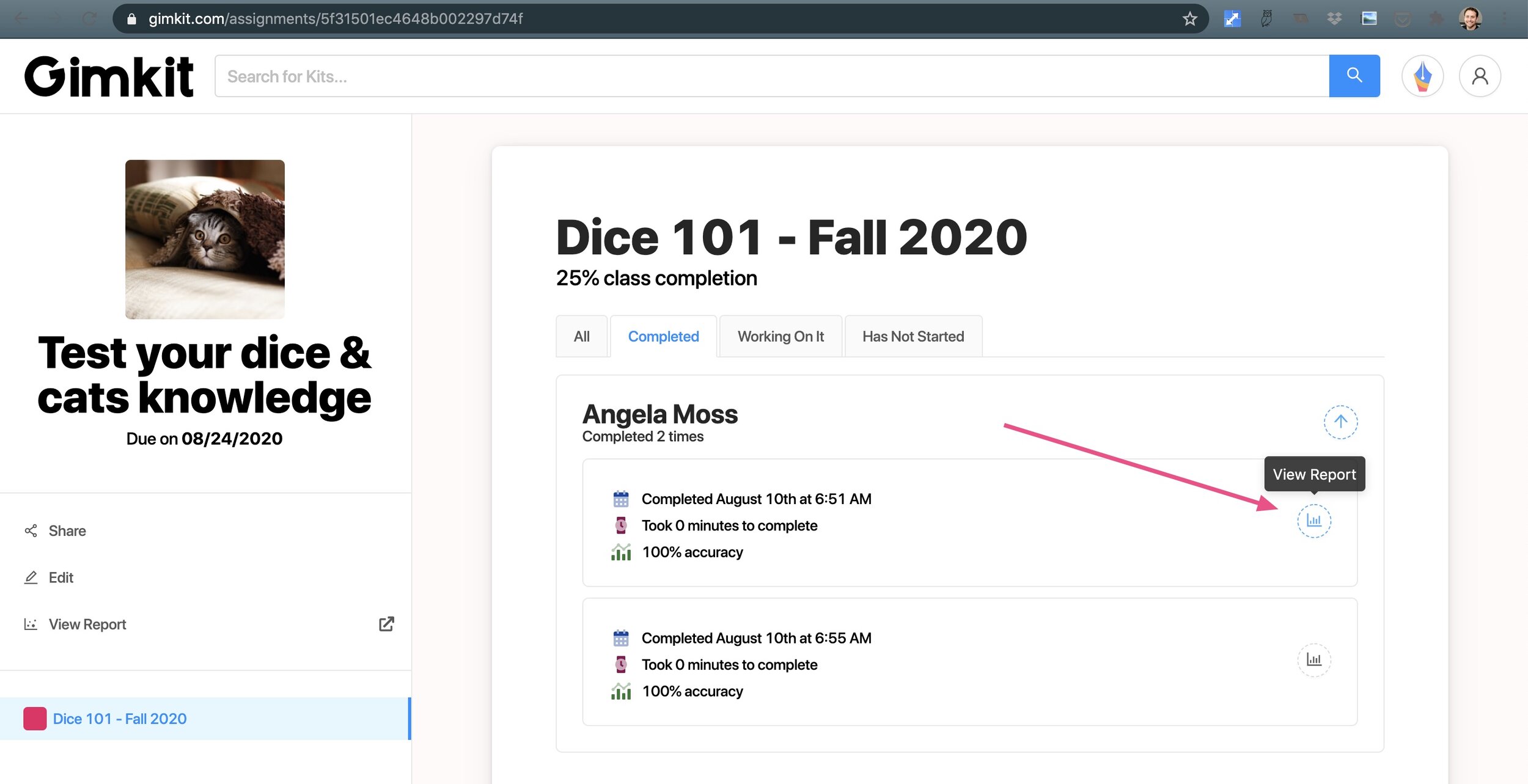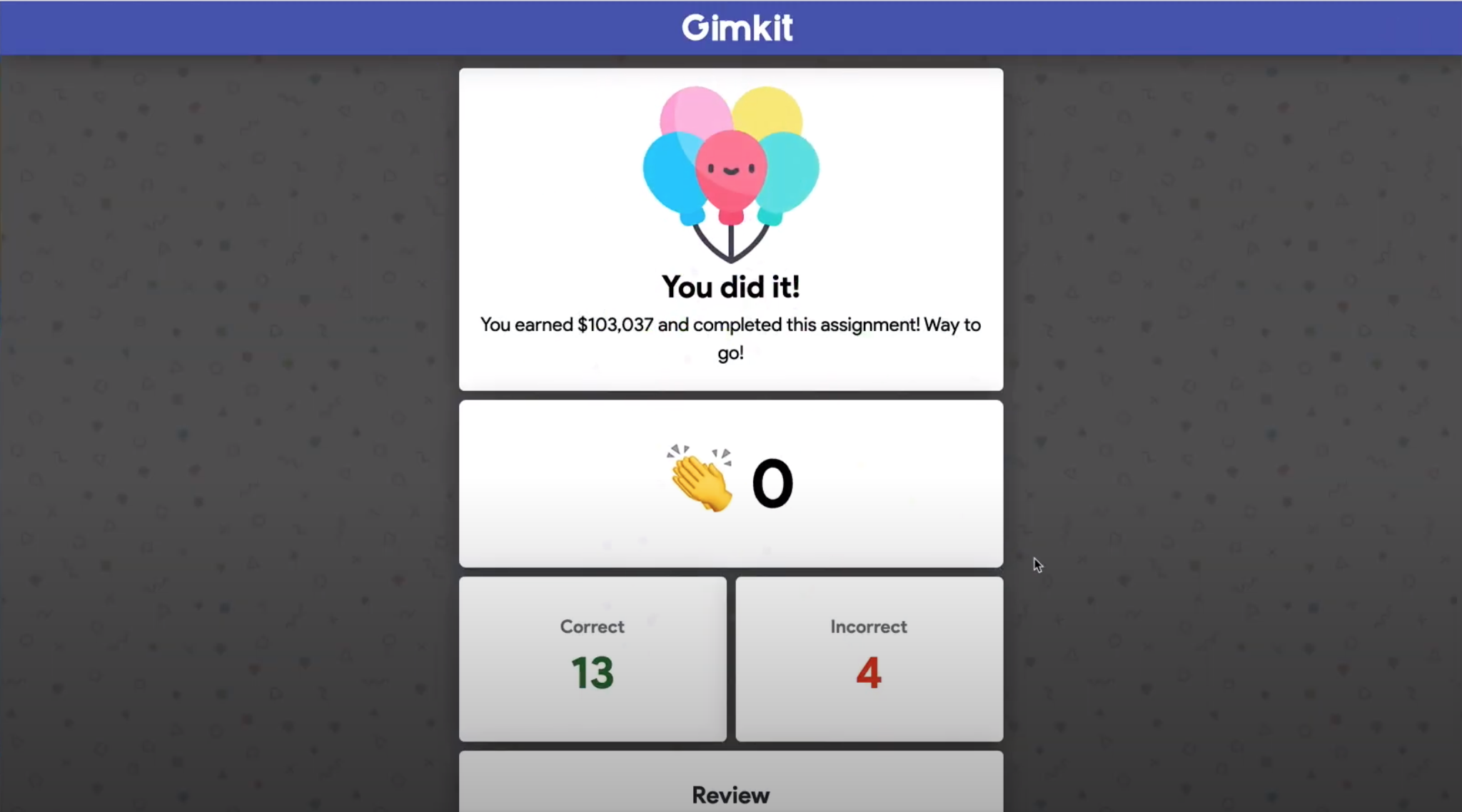Assignments just got a big upgrade
Let's talk assignments because there's a whole lot that's new.
Assignments in Gimkit allows your students to play Gimkit asynchronously. No scheduling live games and sending out the game code. Instead, students play Gimkit on their own time, at their own pace. They've been used a ton with distance learning.
I first launched assignments two years ago because students were begging their teachers to assign Gimkit as homework. Now with distance learning, assignments play a much more central role in the way many of you use Gimkit.
The thing is, we haven't spent too much time or attention on assignments since it came out. Today that's changing - we've got some awesome updates to share with you all! Watch the video to see what's new:
Awesome, no? Let's dive into the details a bit more.
View students working on an assignment
Sometimes, students don't finish an assignment. Up to this point, it's looked like they hadn't done anything at all. Not anymore.
Now you're able to see which students started working on the assignment, but haven't finished it. You'll see when they started, and how far they got.
View multiple completions
You can now view students that complete an assignment multiple times. Before we just showed you their first attempt, now we show you all of them.
Oh, and you'll get a report on each attempt, that way you can see how the student improved over time.
View the report for a specific student
Earlier this year, we added reports for assignments, that way all the data you get from live games, you get for assignments. But now it's much quicker to view a student's results.
Under each student, you'll see a "View Report" button. Click that and you'll see their report pop up on the screen. It's incredibly easy and fast to find areas that your students might need help with.
Change an assignment after the fact
If you've ever used assignments, this story is probably familiar. You created an assignment, but students told you that it was a bit too difficult. You went to go lower the cash goal only to find that you can't!
Not anymore. Now you can modify an assignment's options after it's been created. Start students off with more cash, make it easier to reach the cash goal. Whatever it is, you can change it anytime.
More information for students
When students complete the assignment, there's now some additional learning and fun.
First up, they're able to view how many questions they got correct and incorrect, just like in a live game.
If they scroll down, they're also able to view all the questions in the assignment. This way, they can review and see what they might have missed.
And finally, they can now CLAP when they complete an assignment. This time though, you won't have to hear it. 😆
That's what's new with assignments! As you explore more, you'll see lots of smaller improvements like our new assignment creator. We'll let you have fun with those.
We hope these updates will make assignments better for everyone. And for those starting this year with distance learning, hopefully this makes using Gimkit remotely even easier and more fun.
If you'd like to learn more, we have a bunch of helpdesk articles on assignments you can find right here. And, as always, let us know if you have any questions at hello@gimkit.com
Take care and have a great school year!