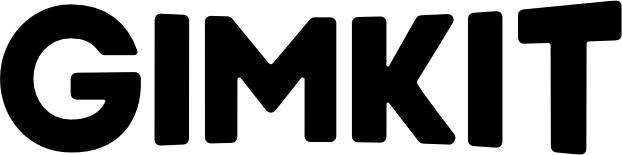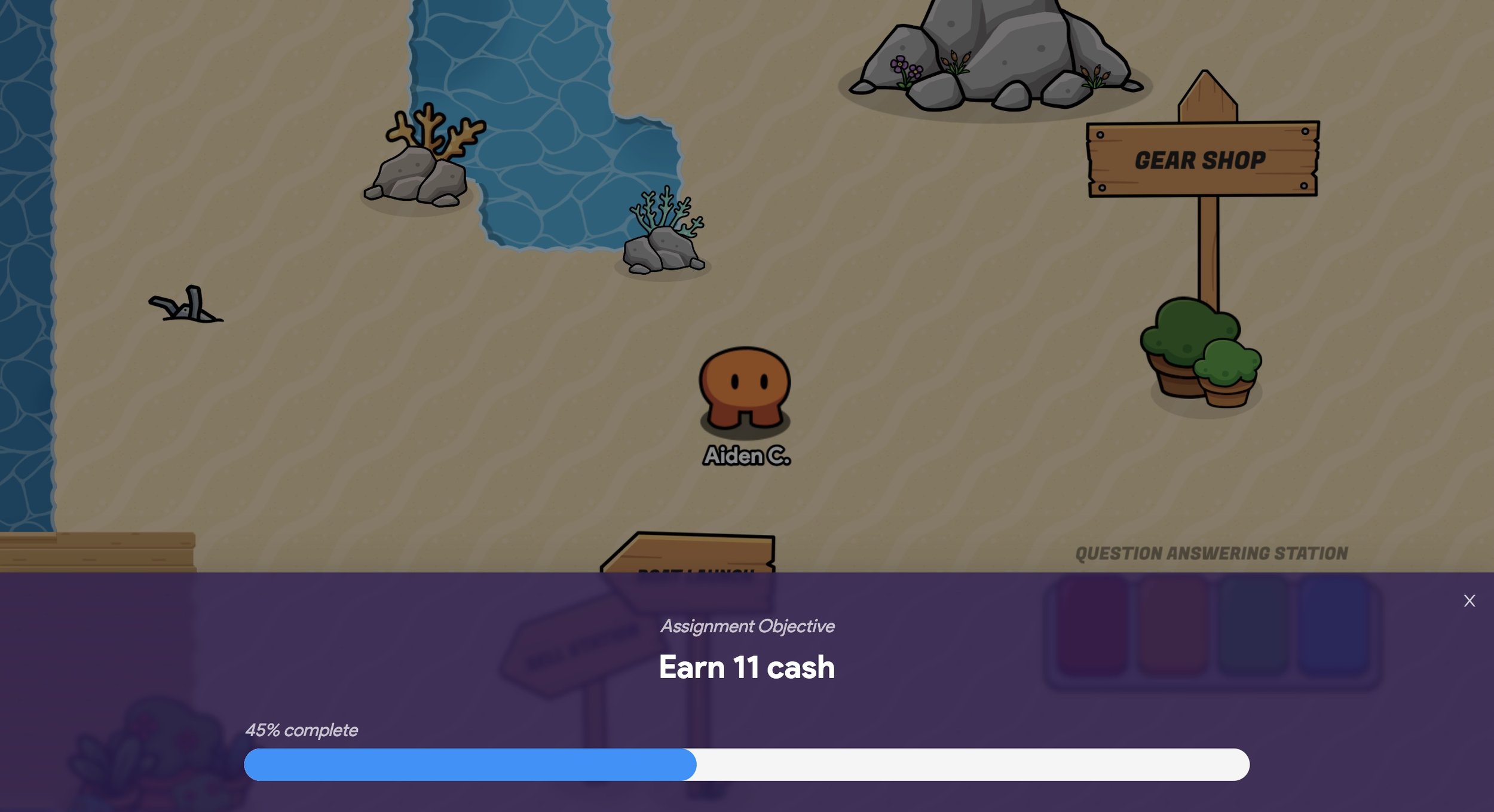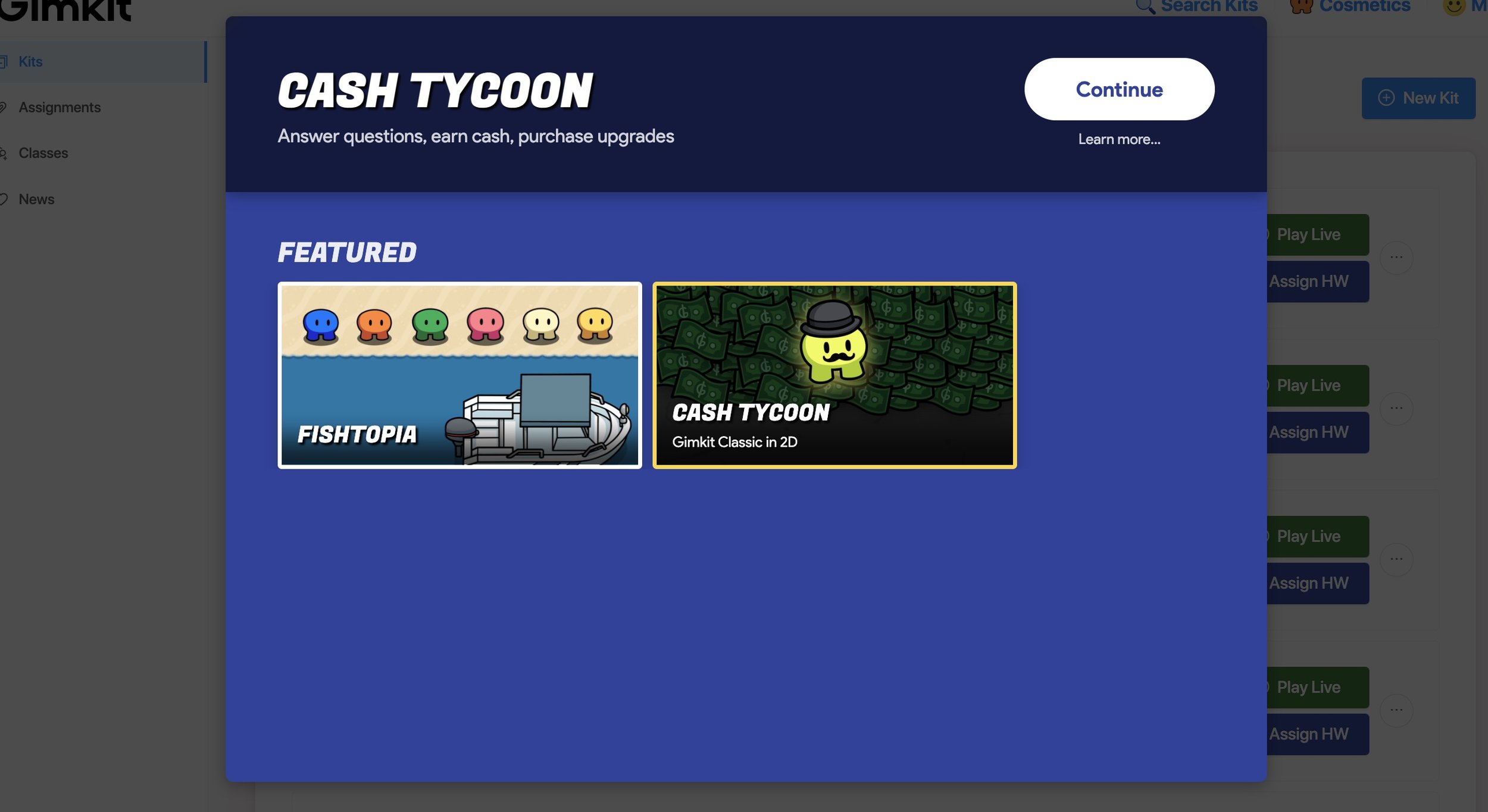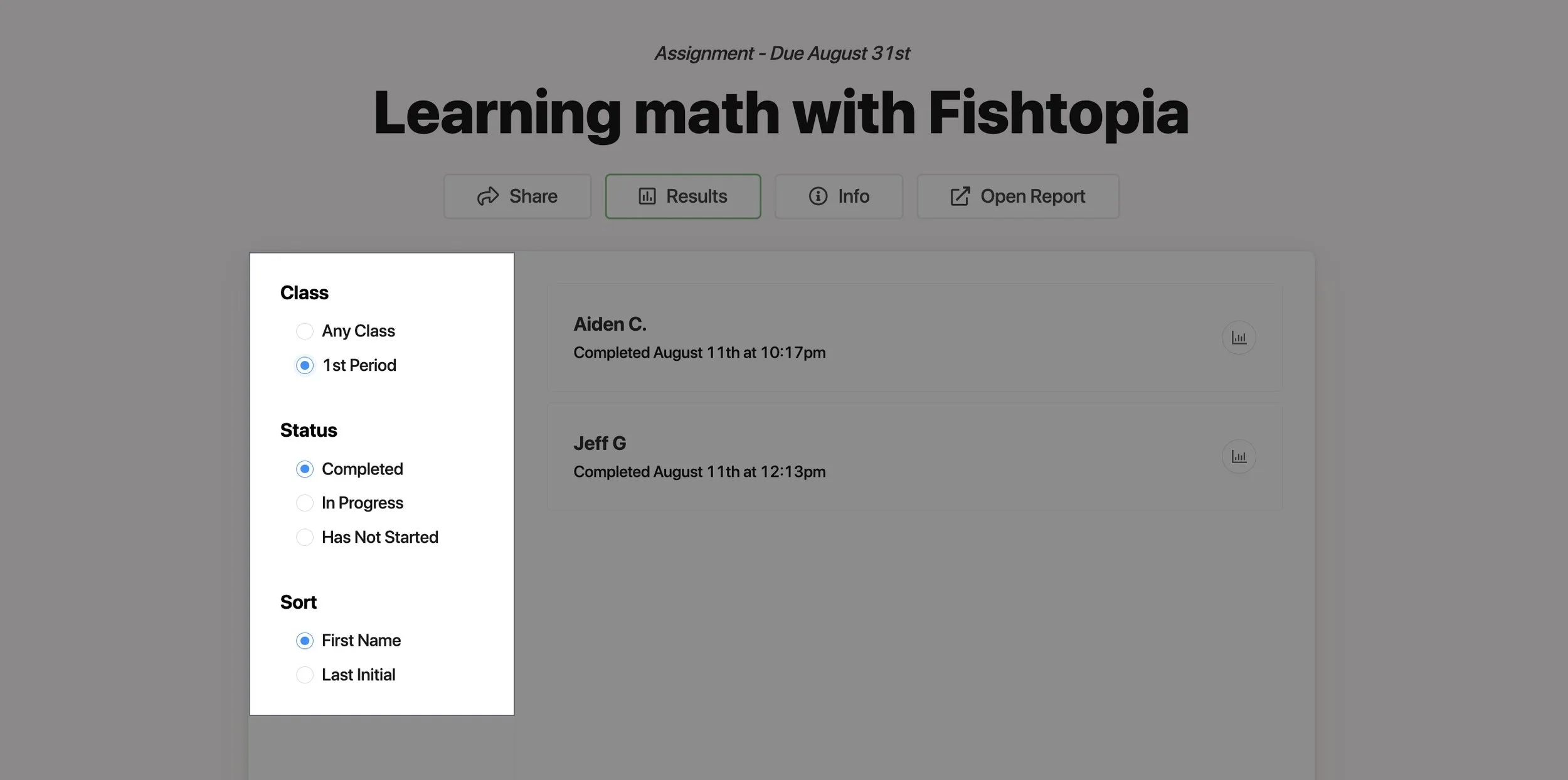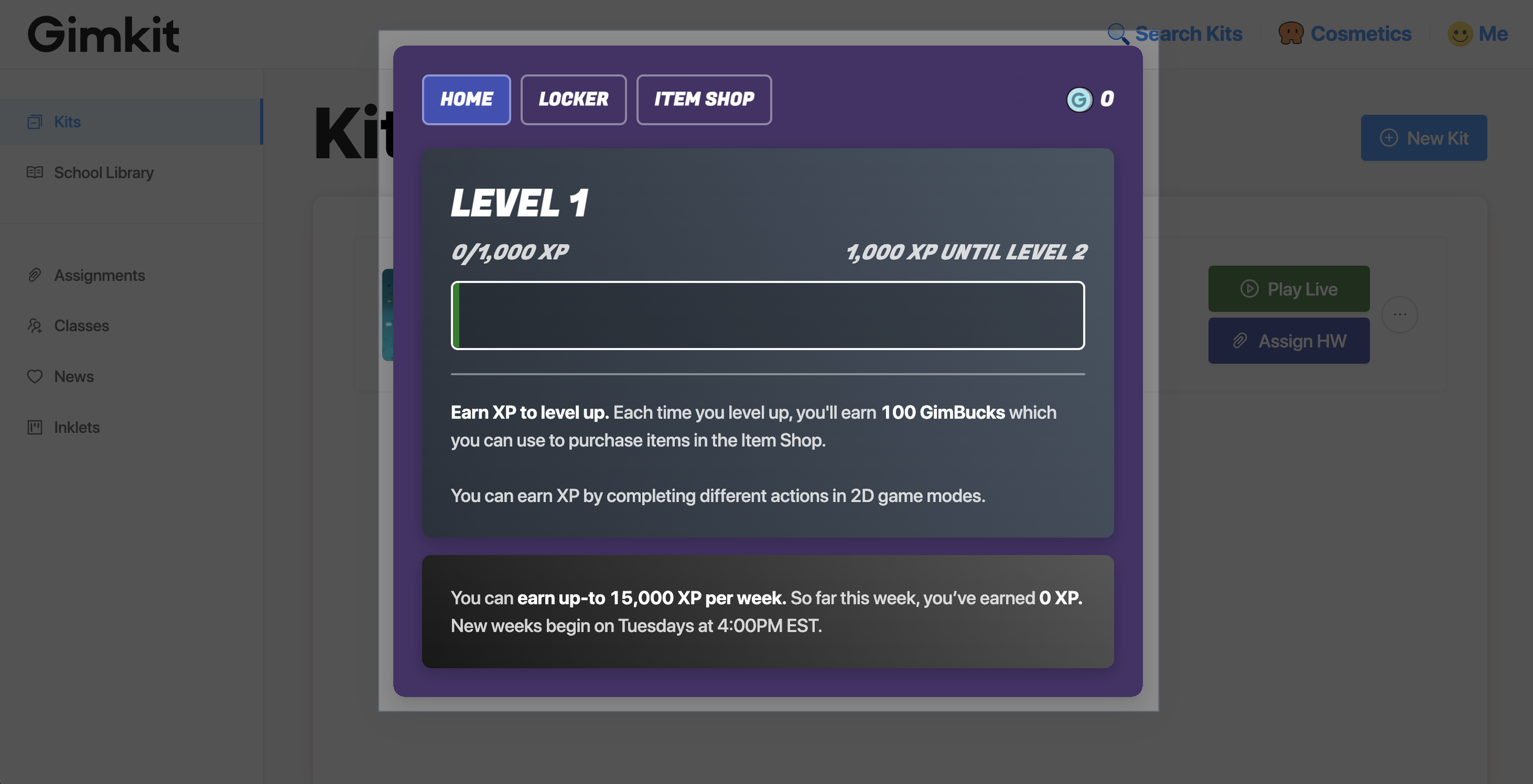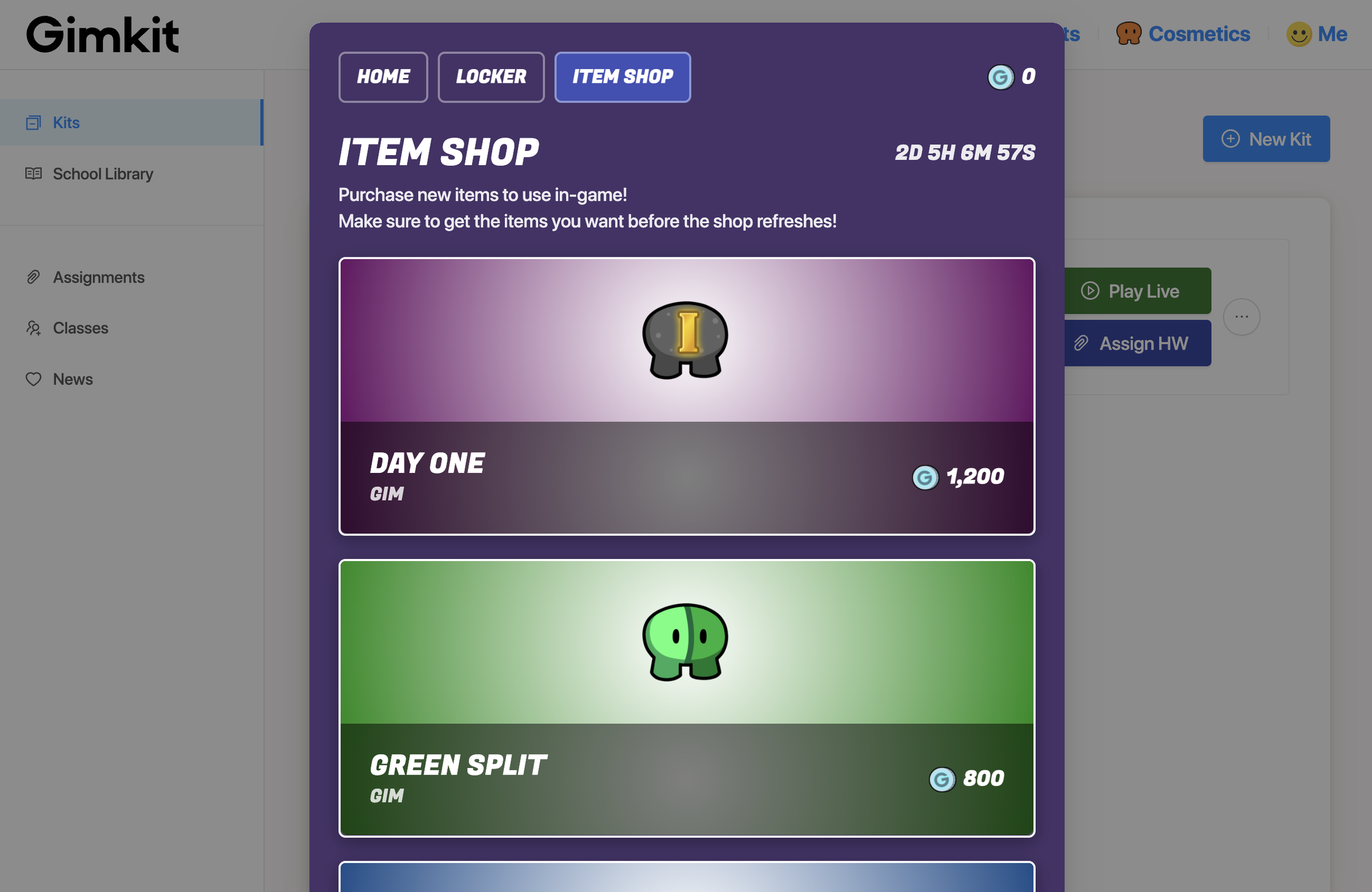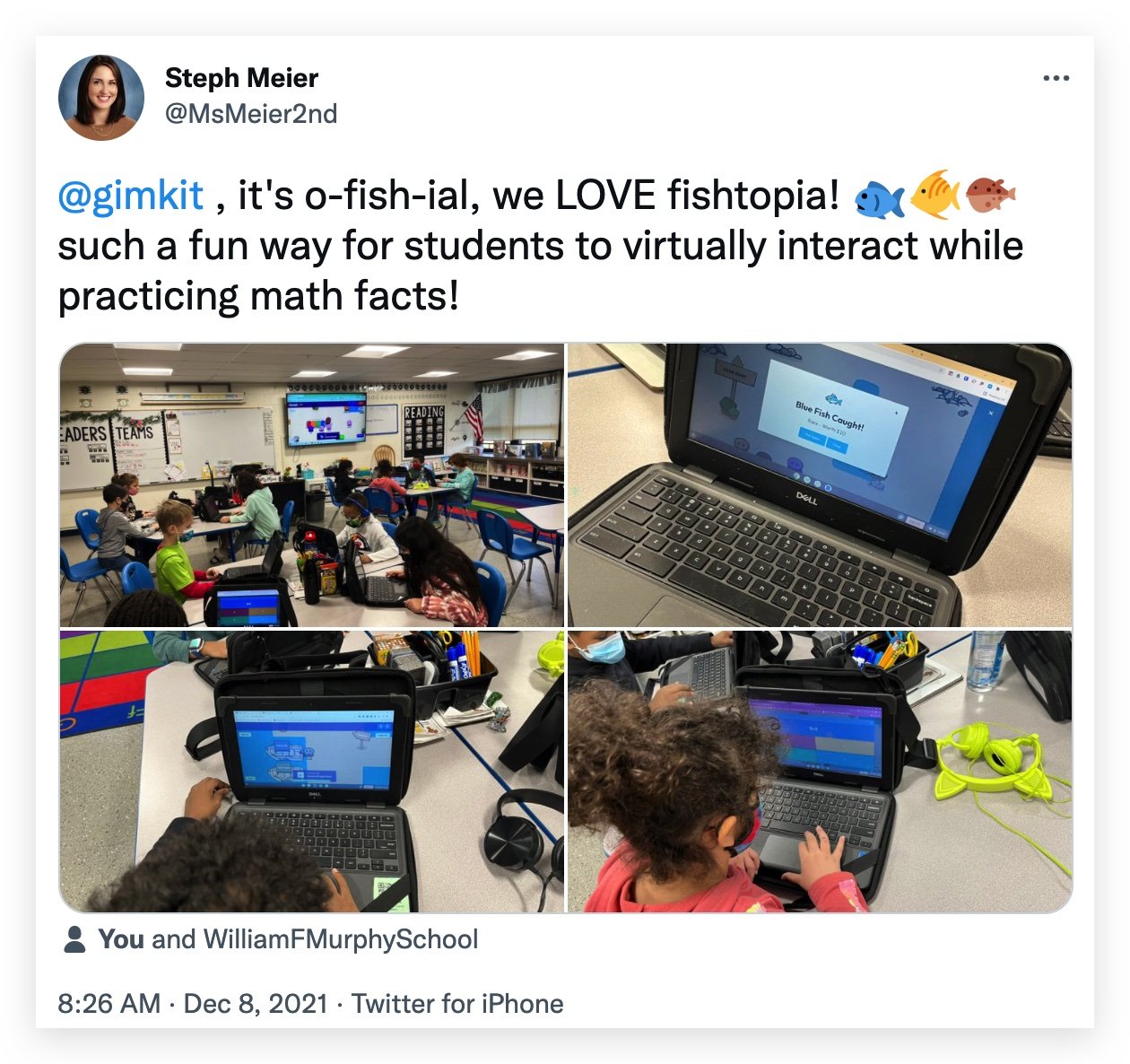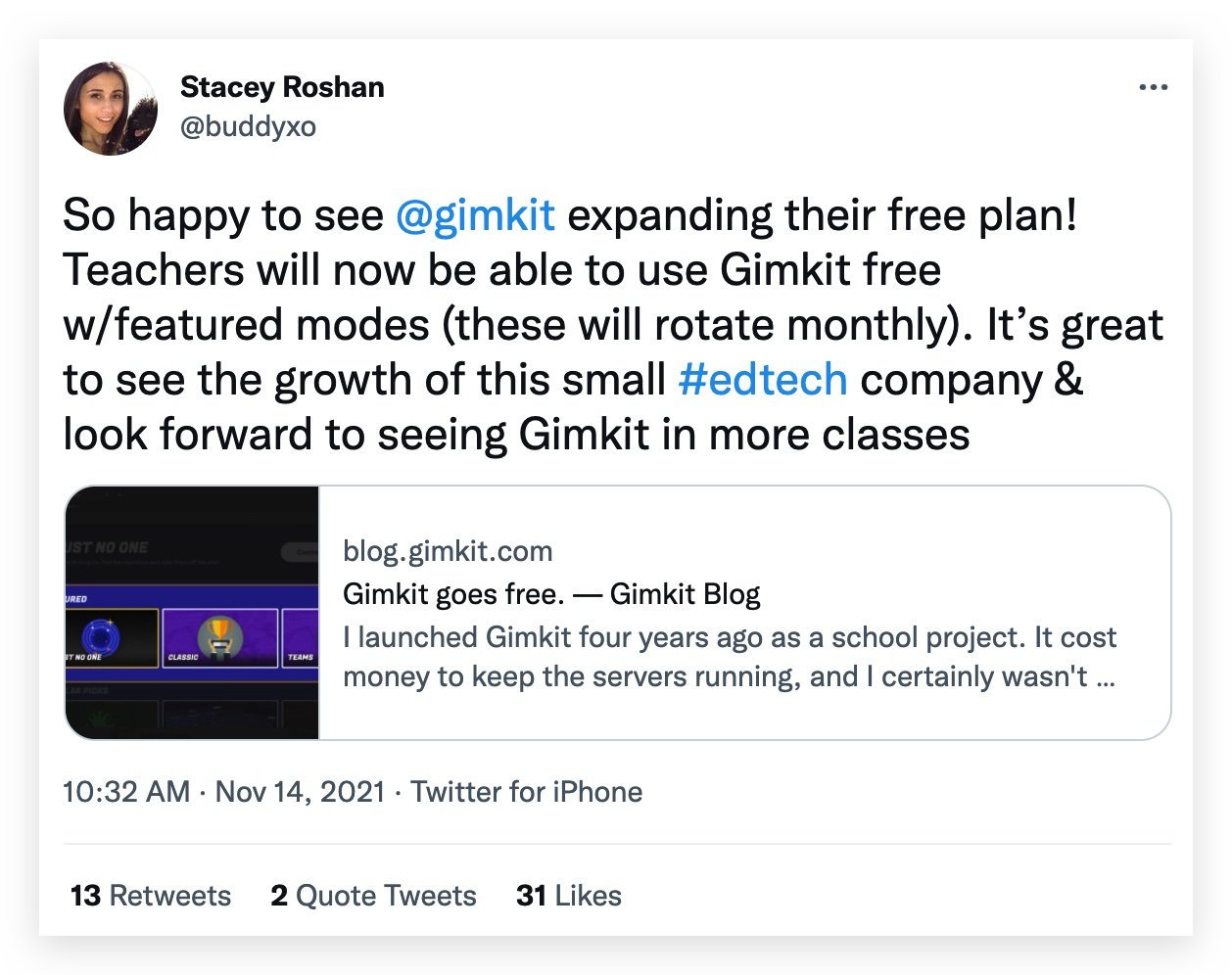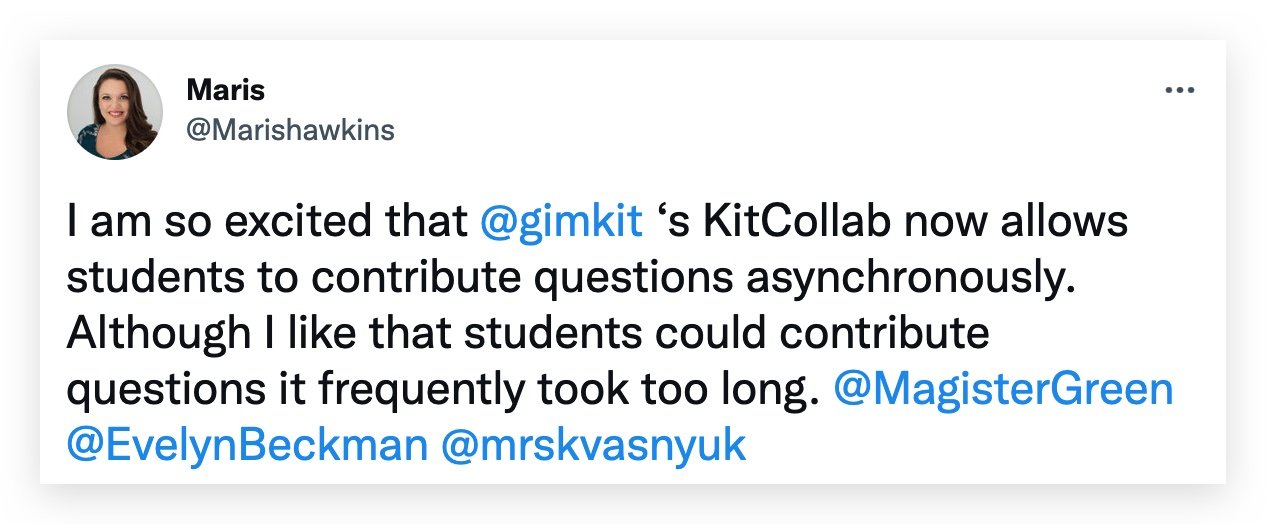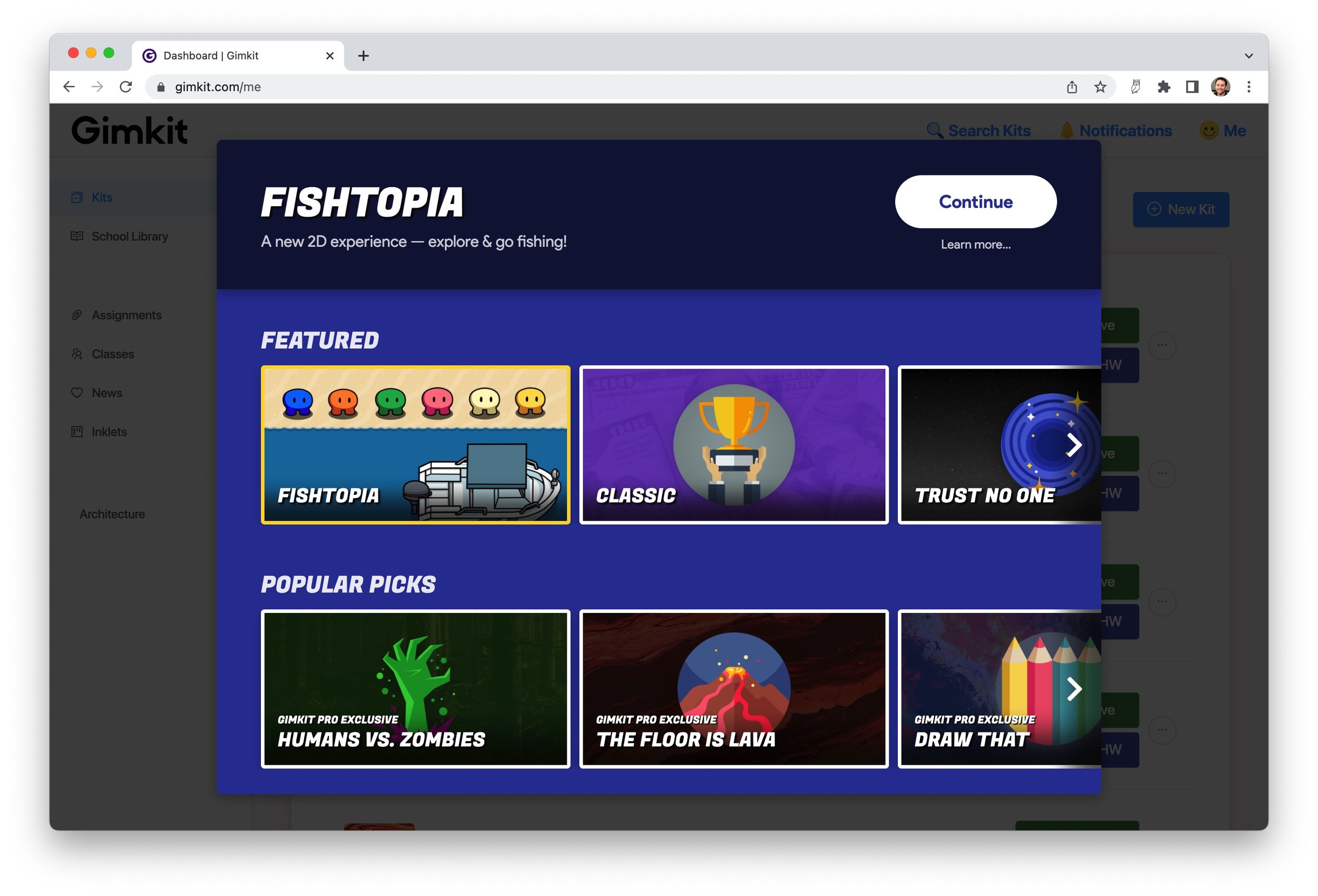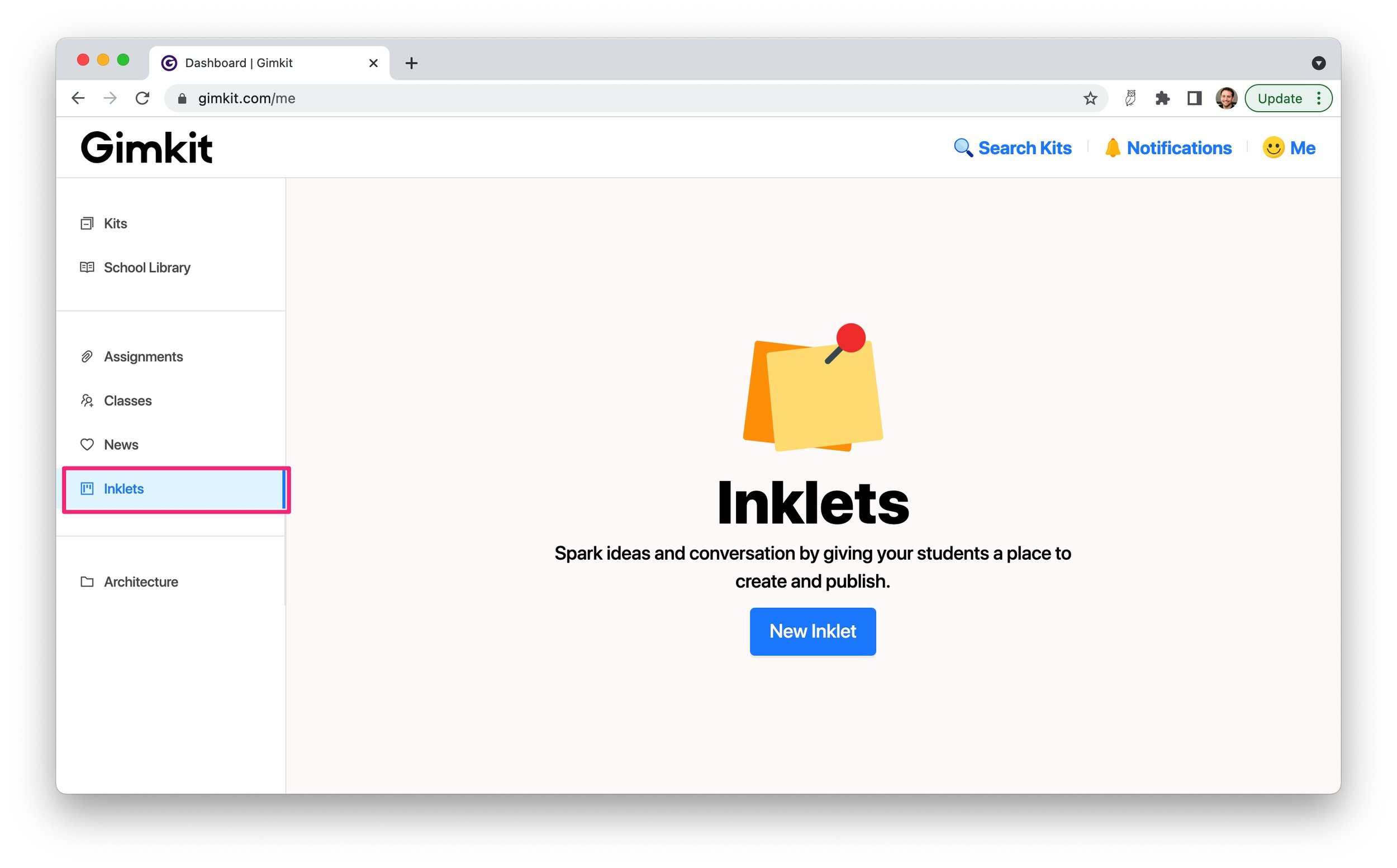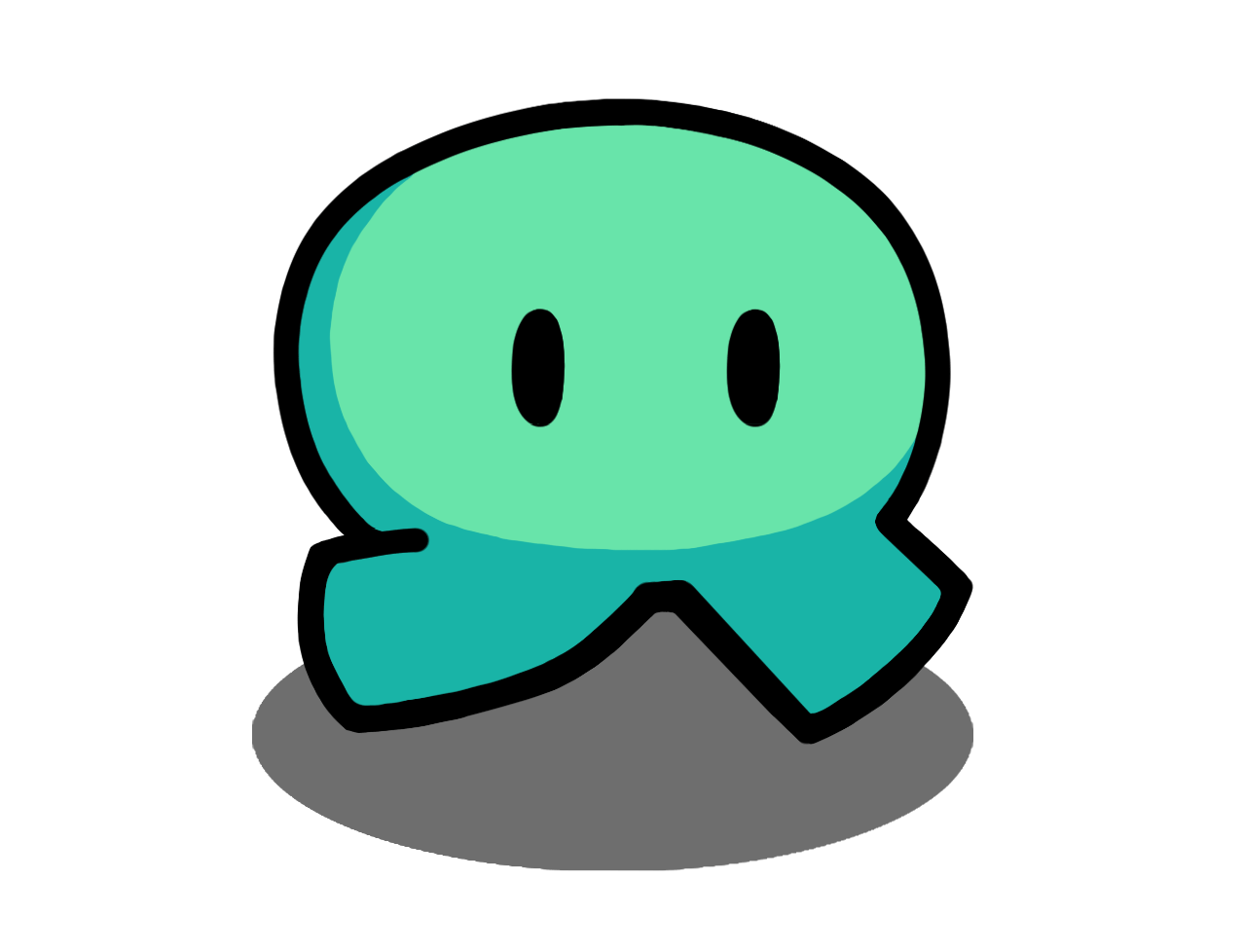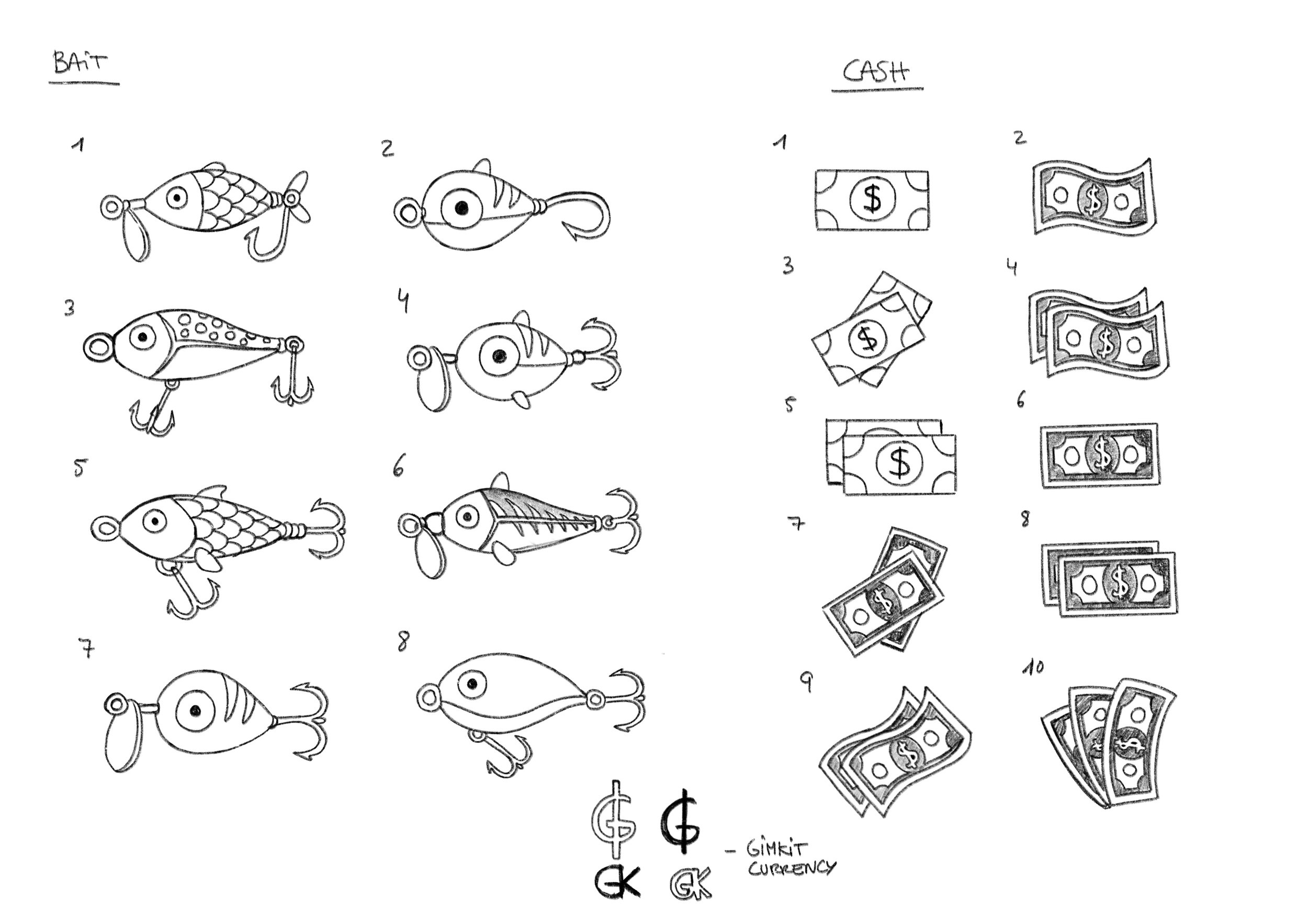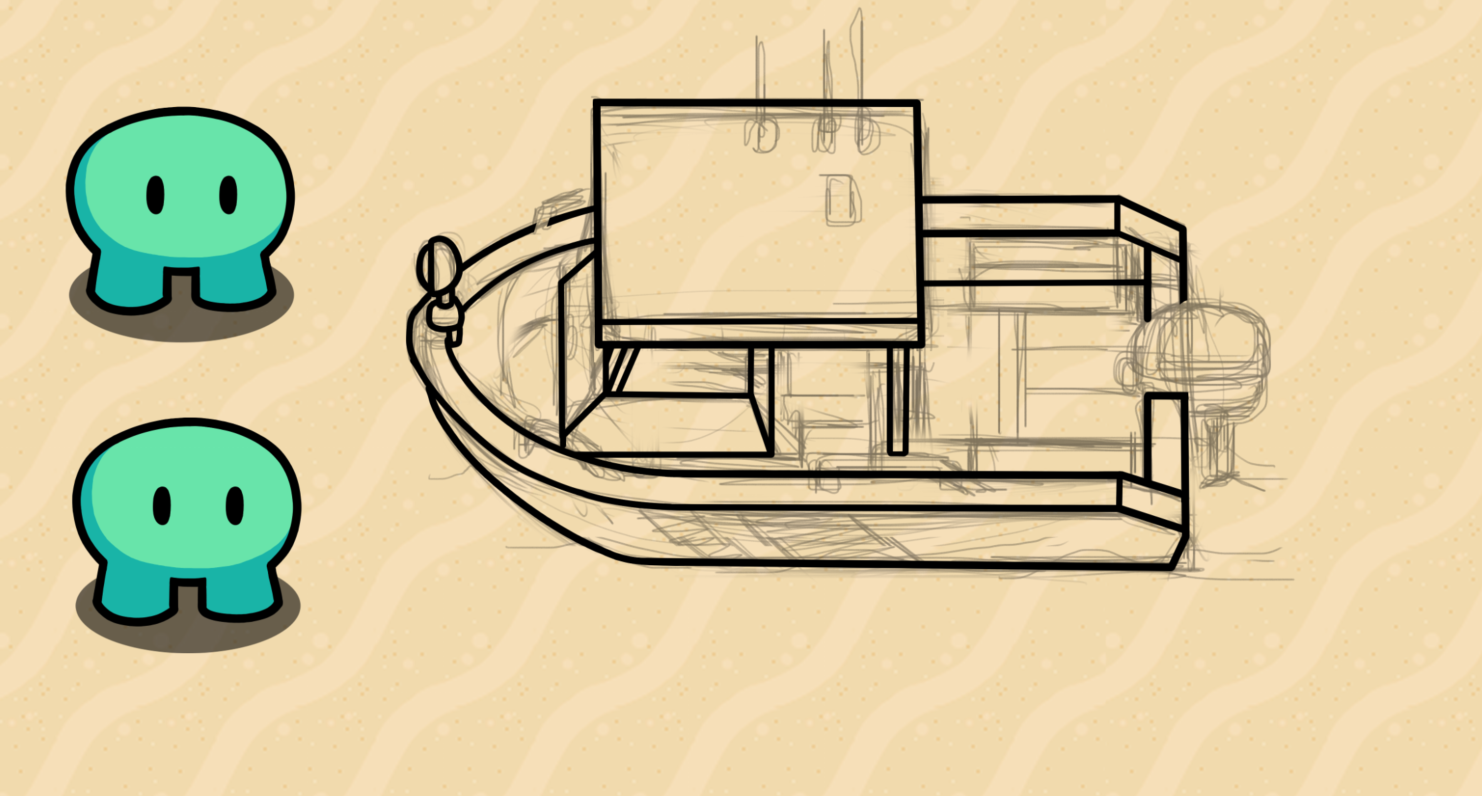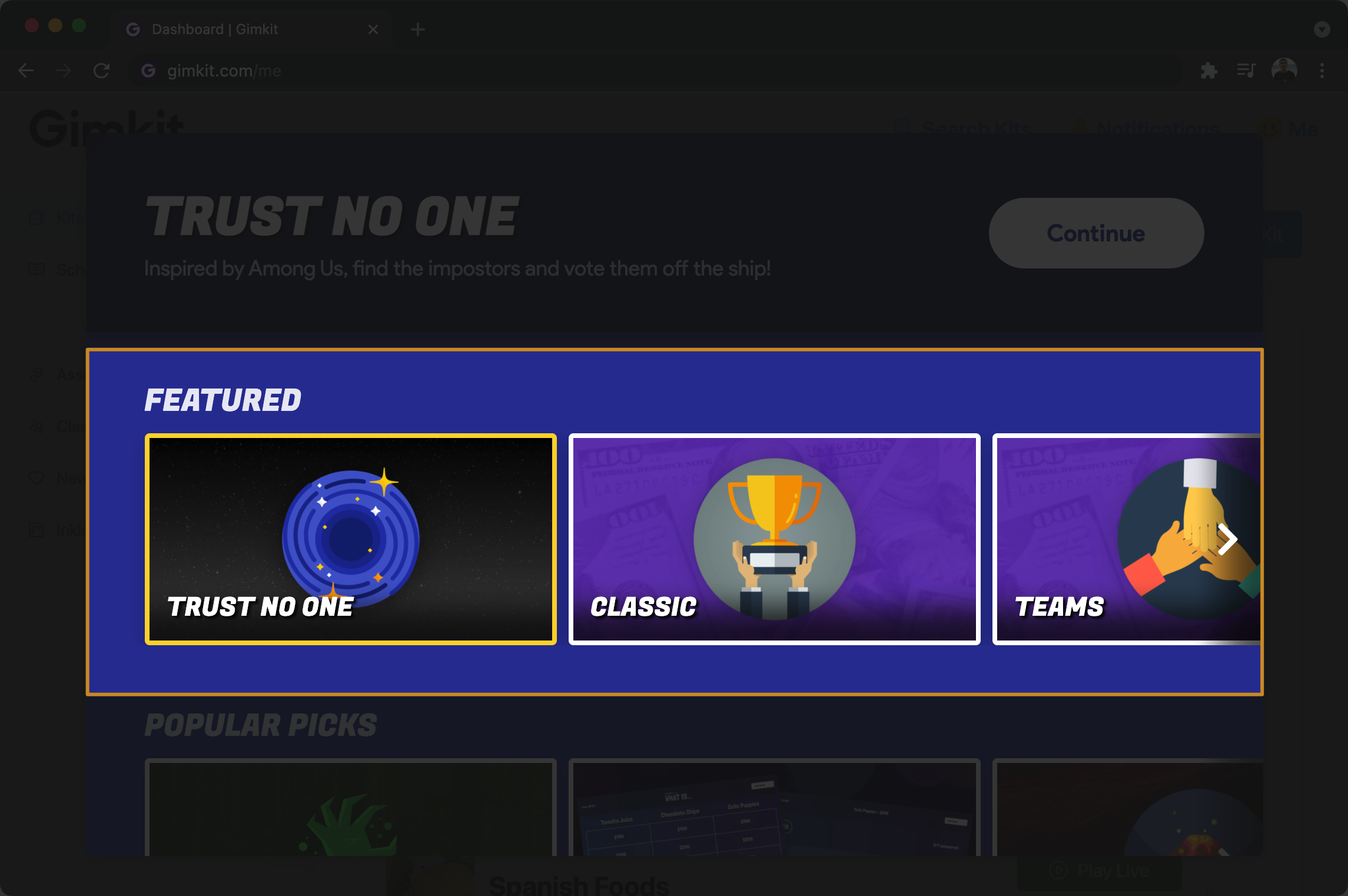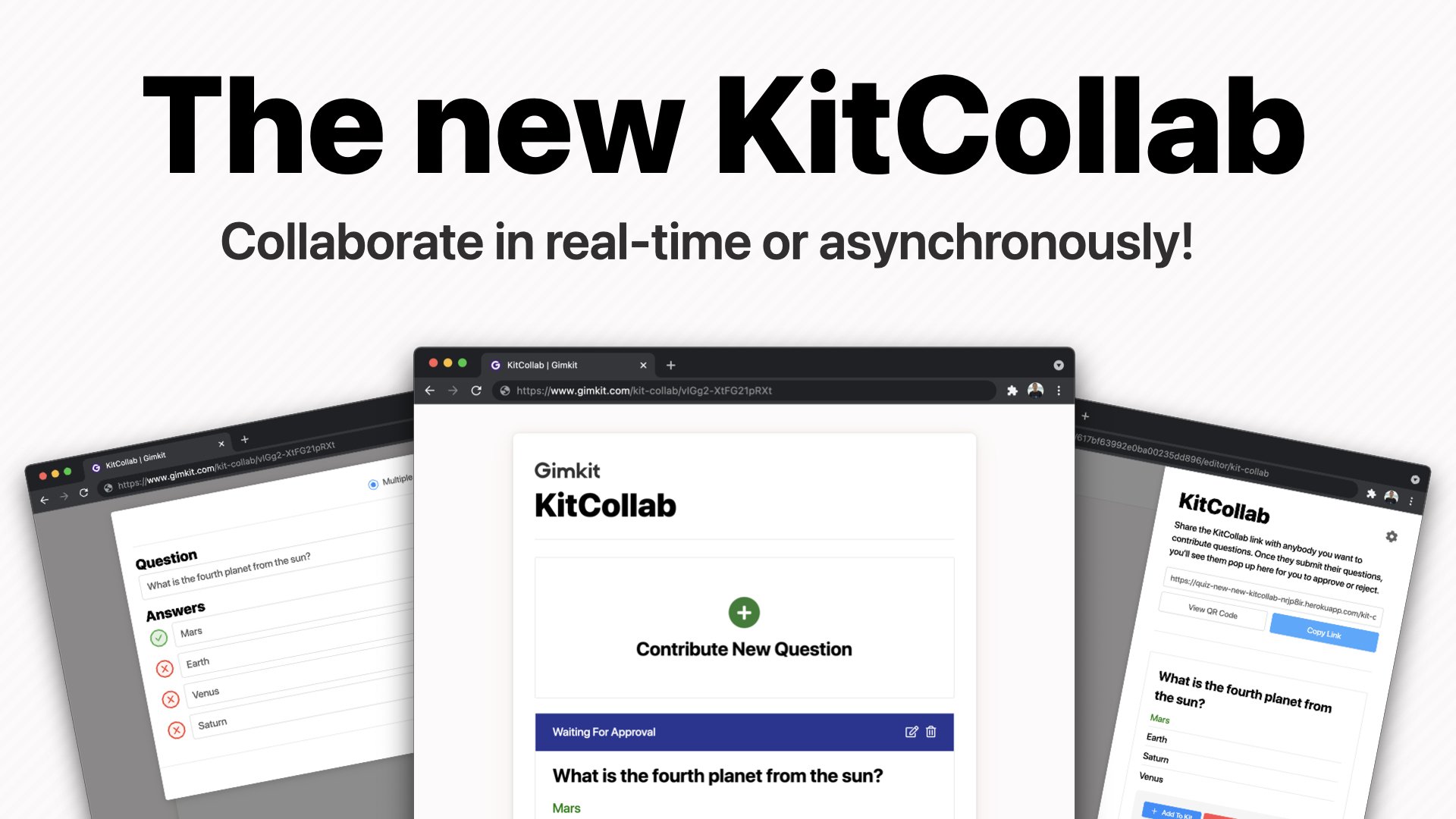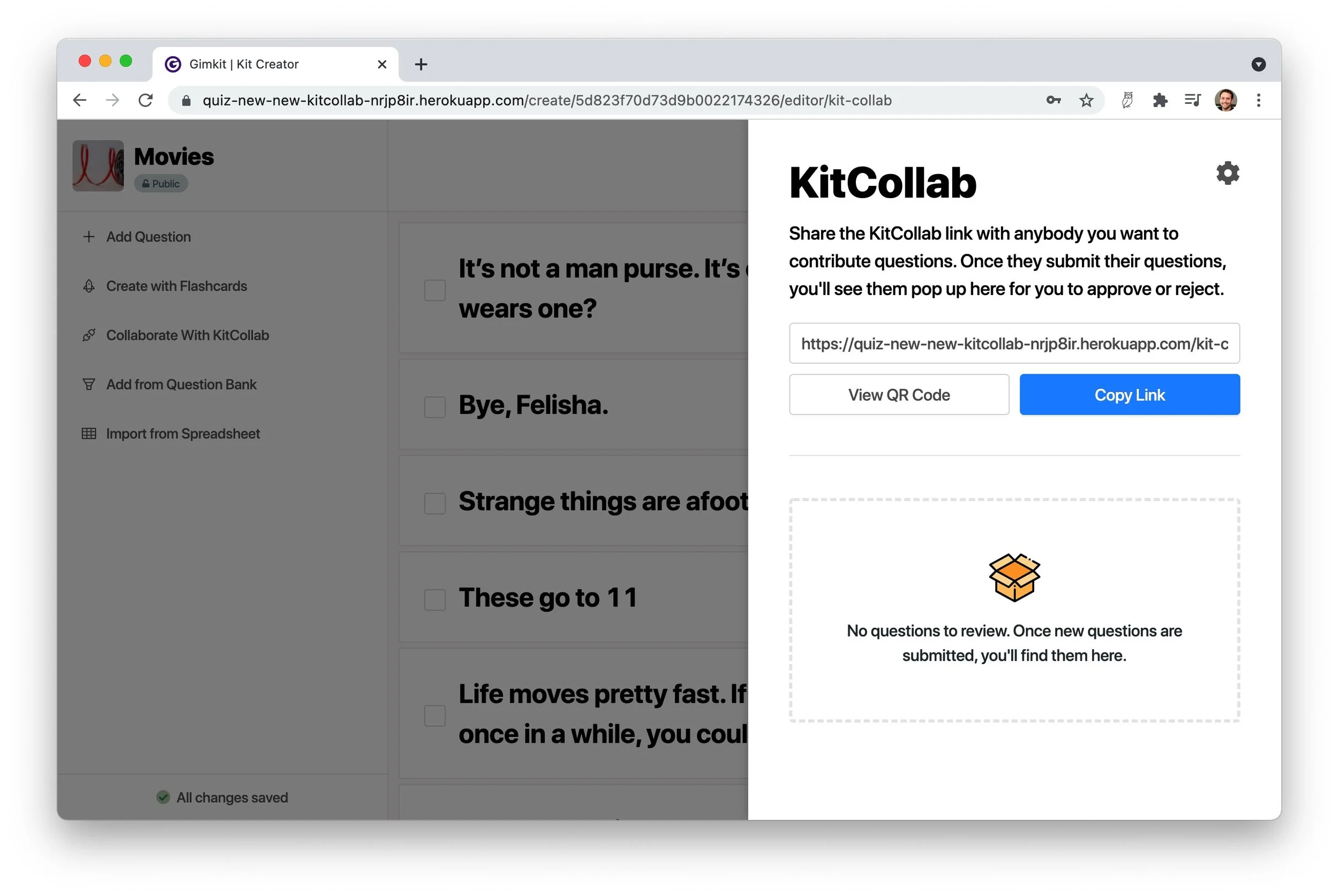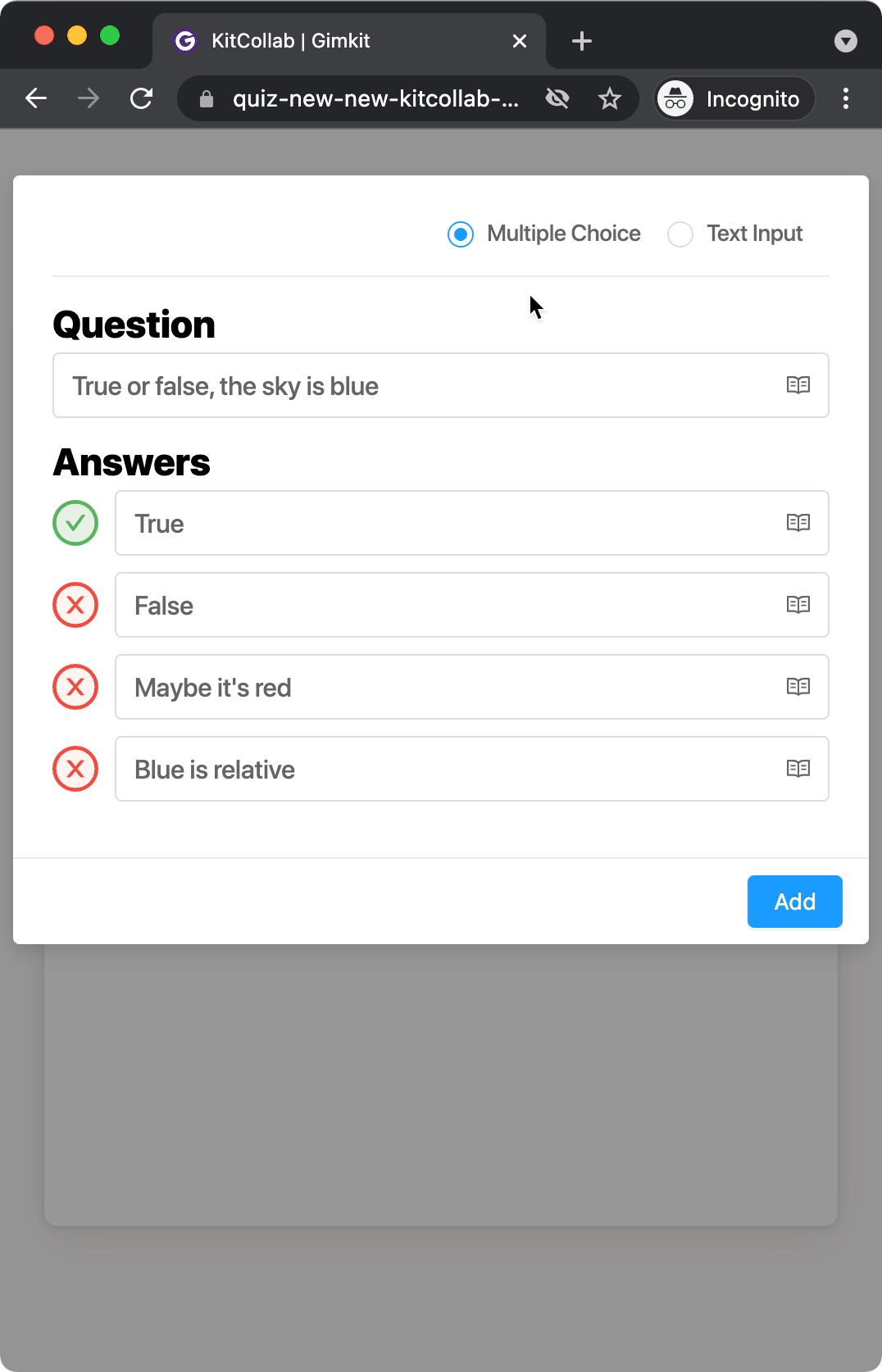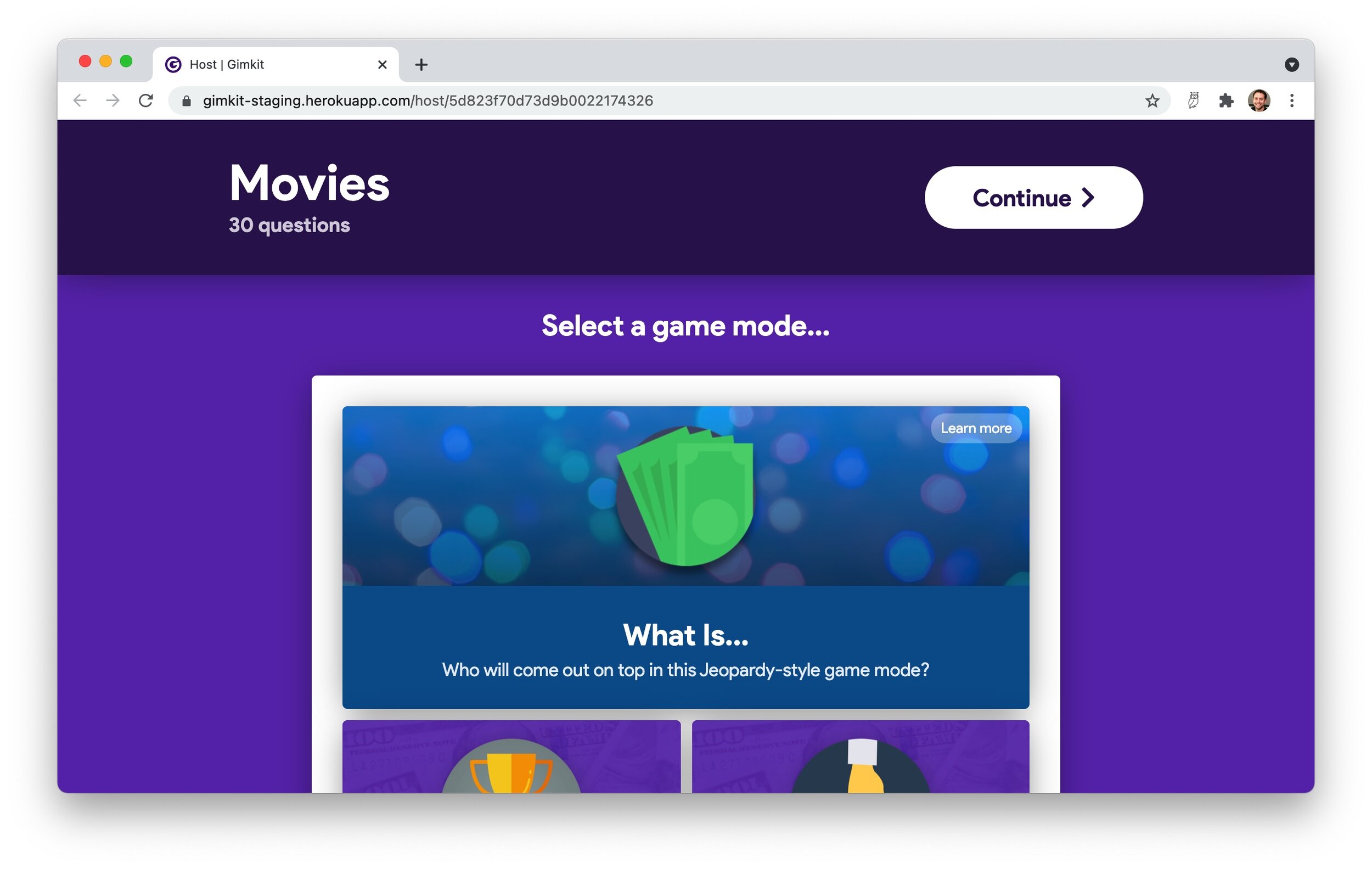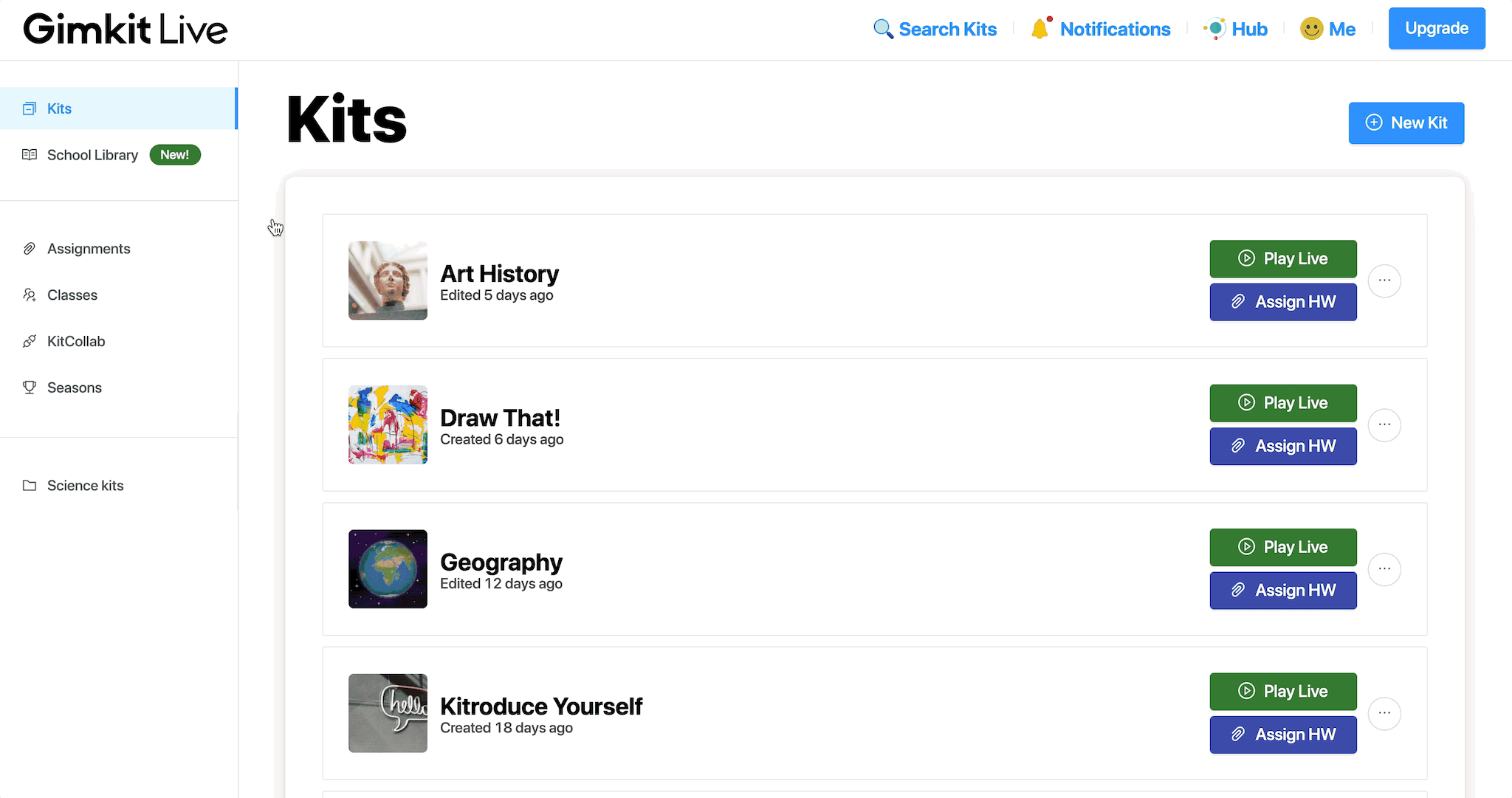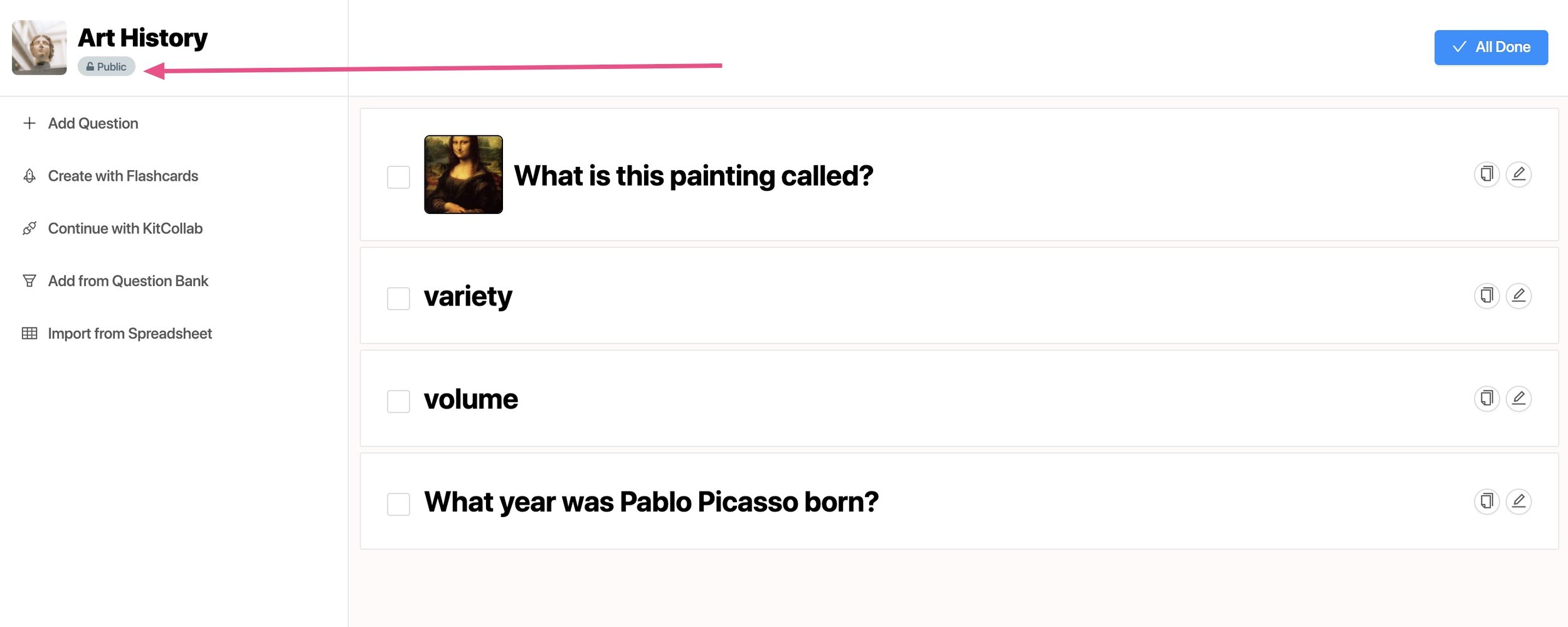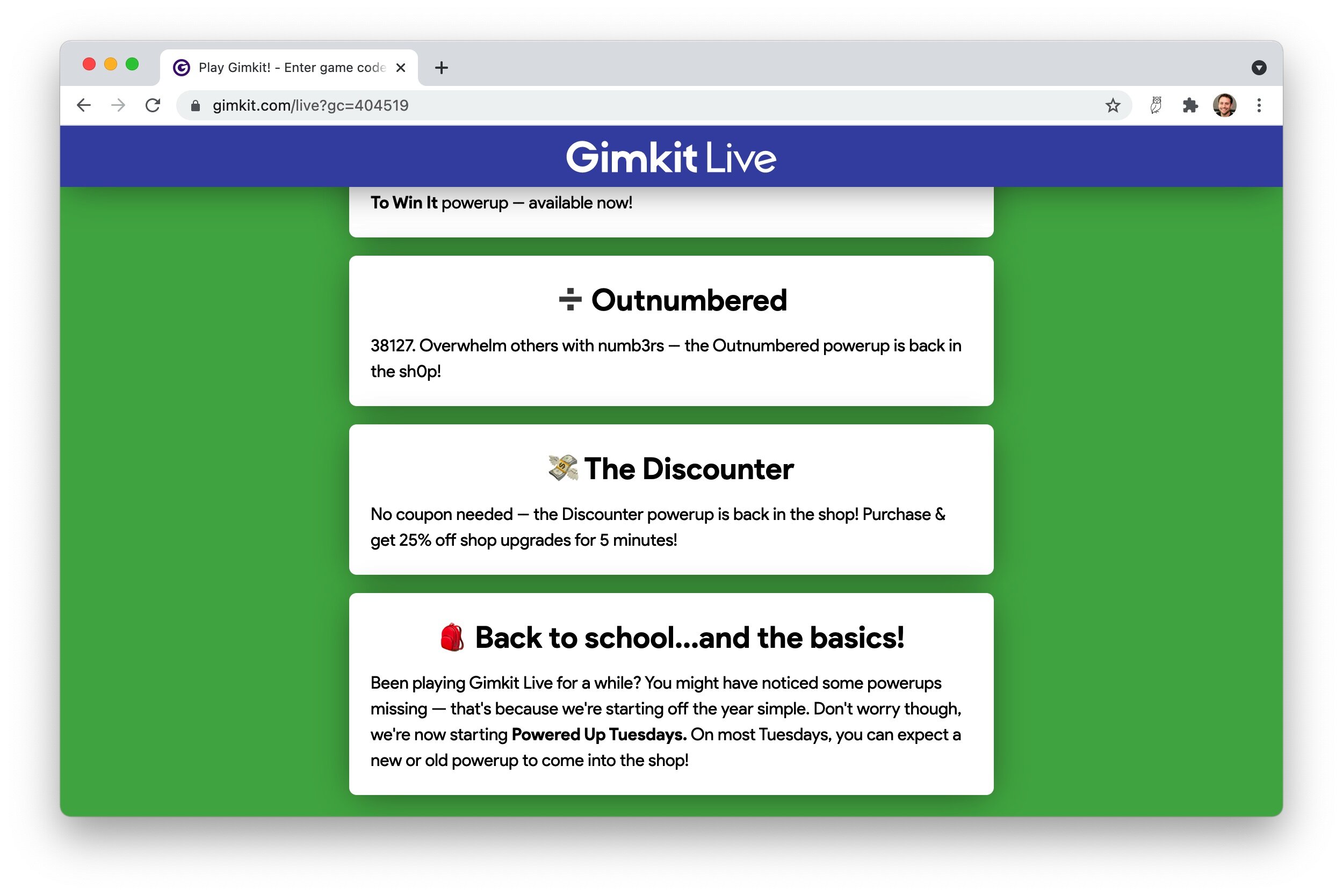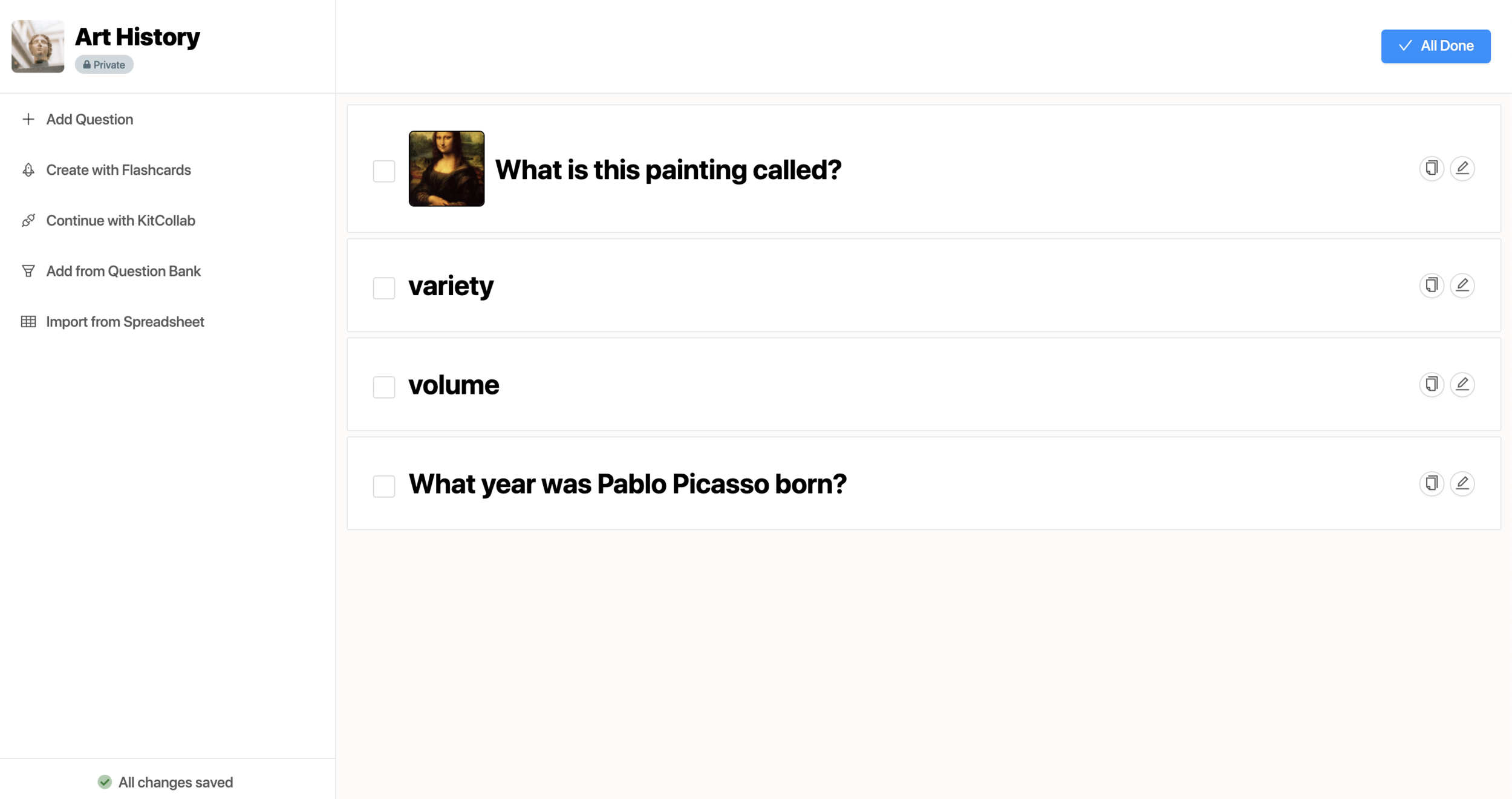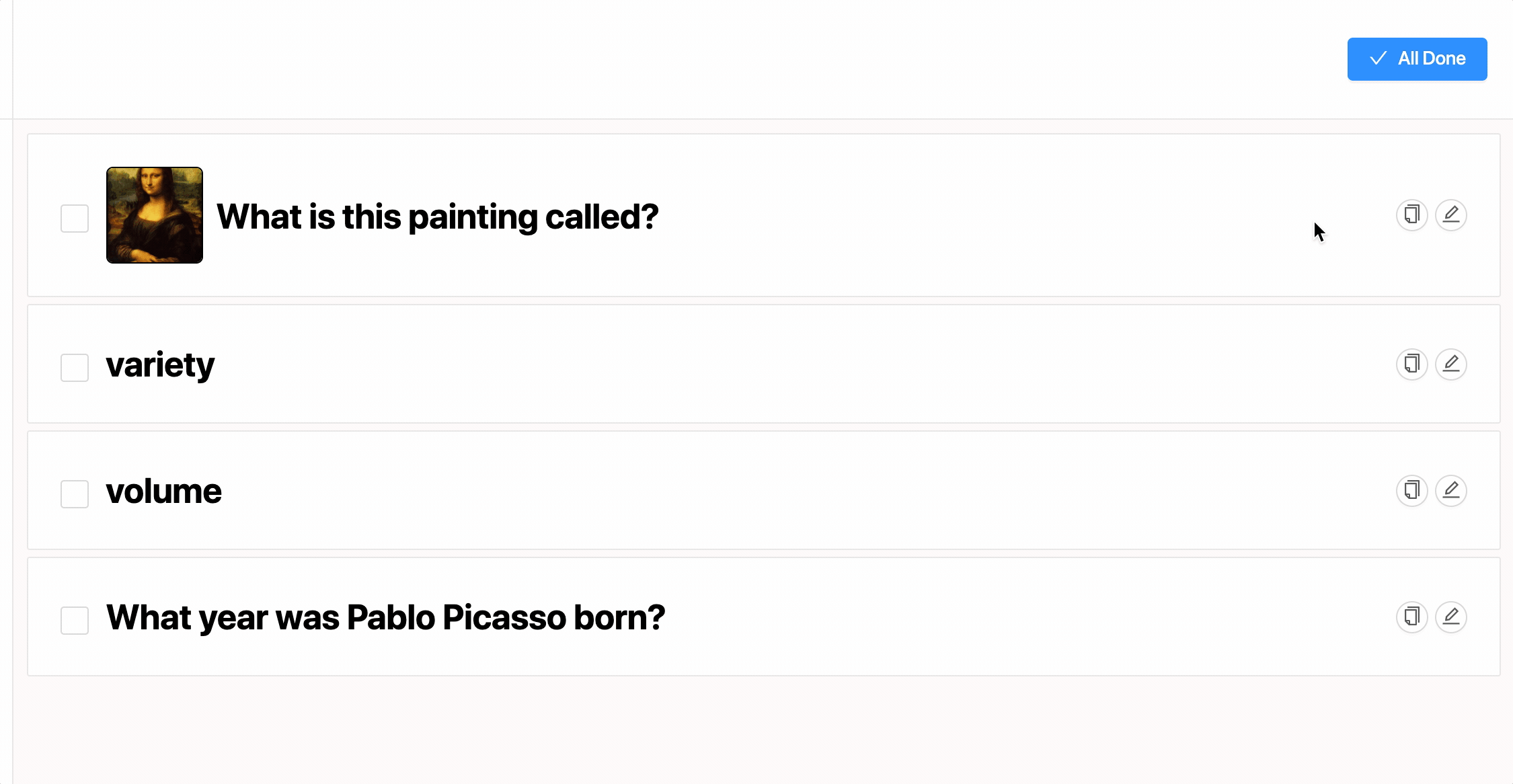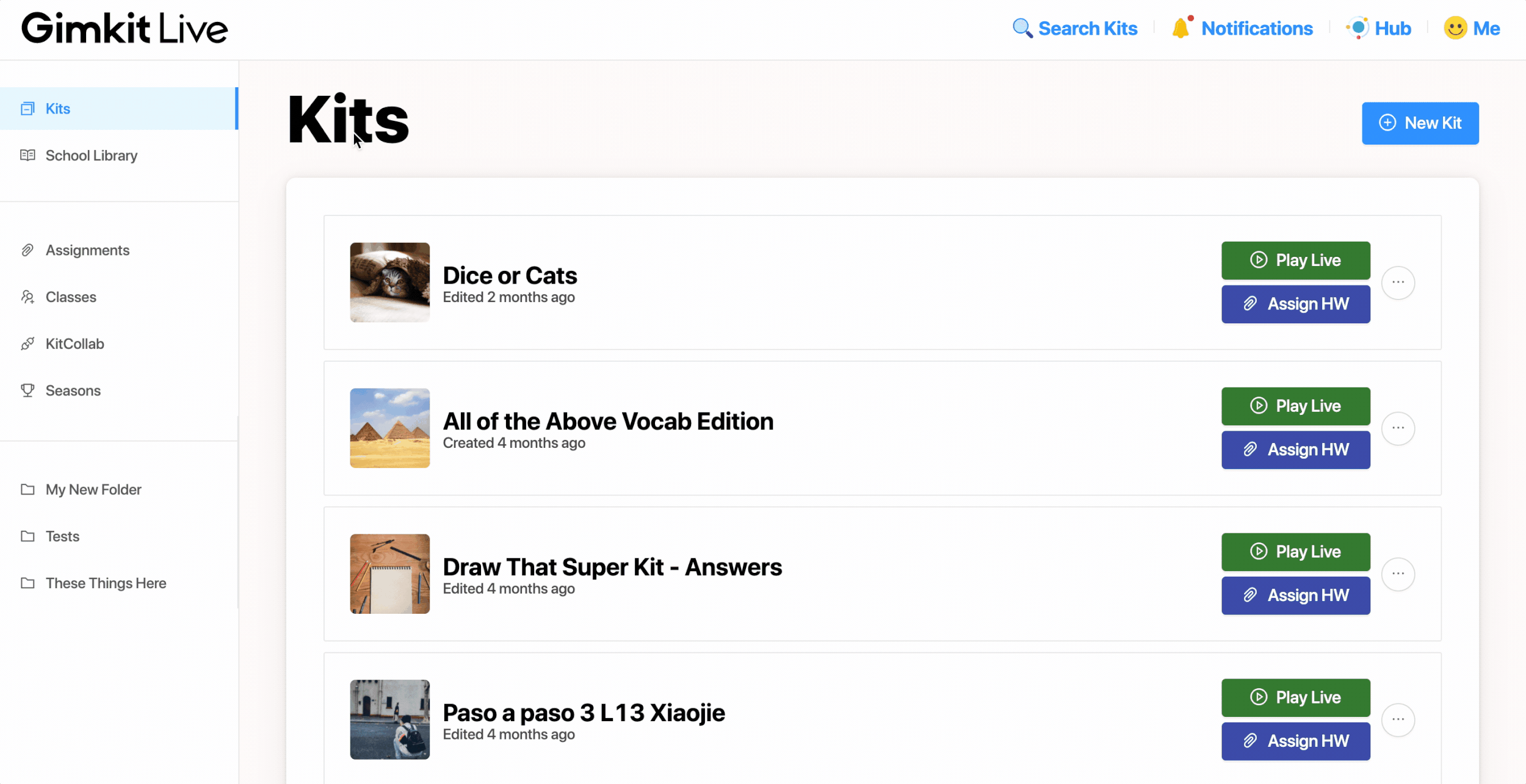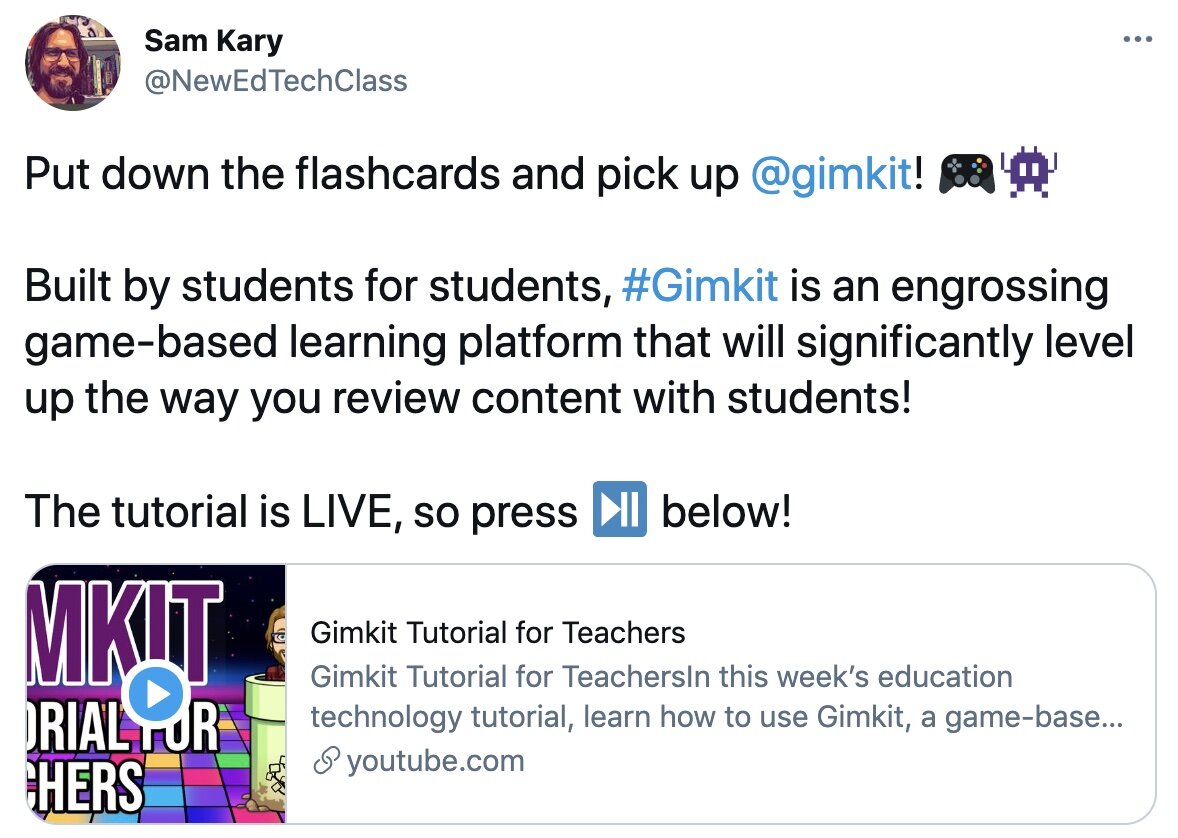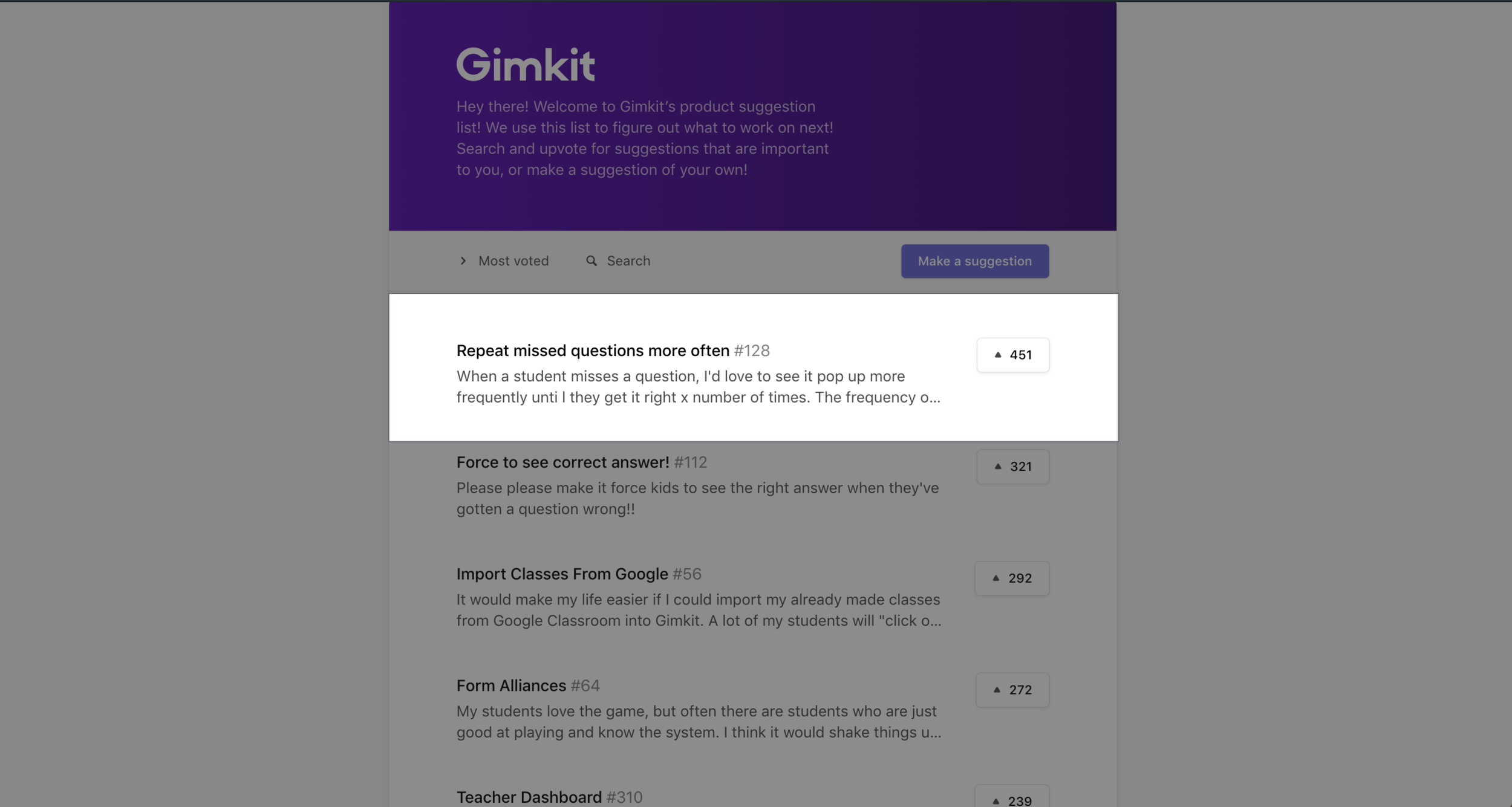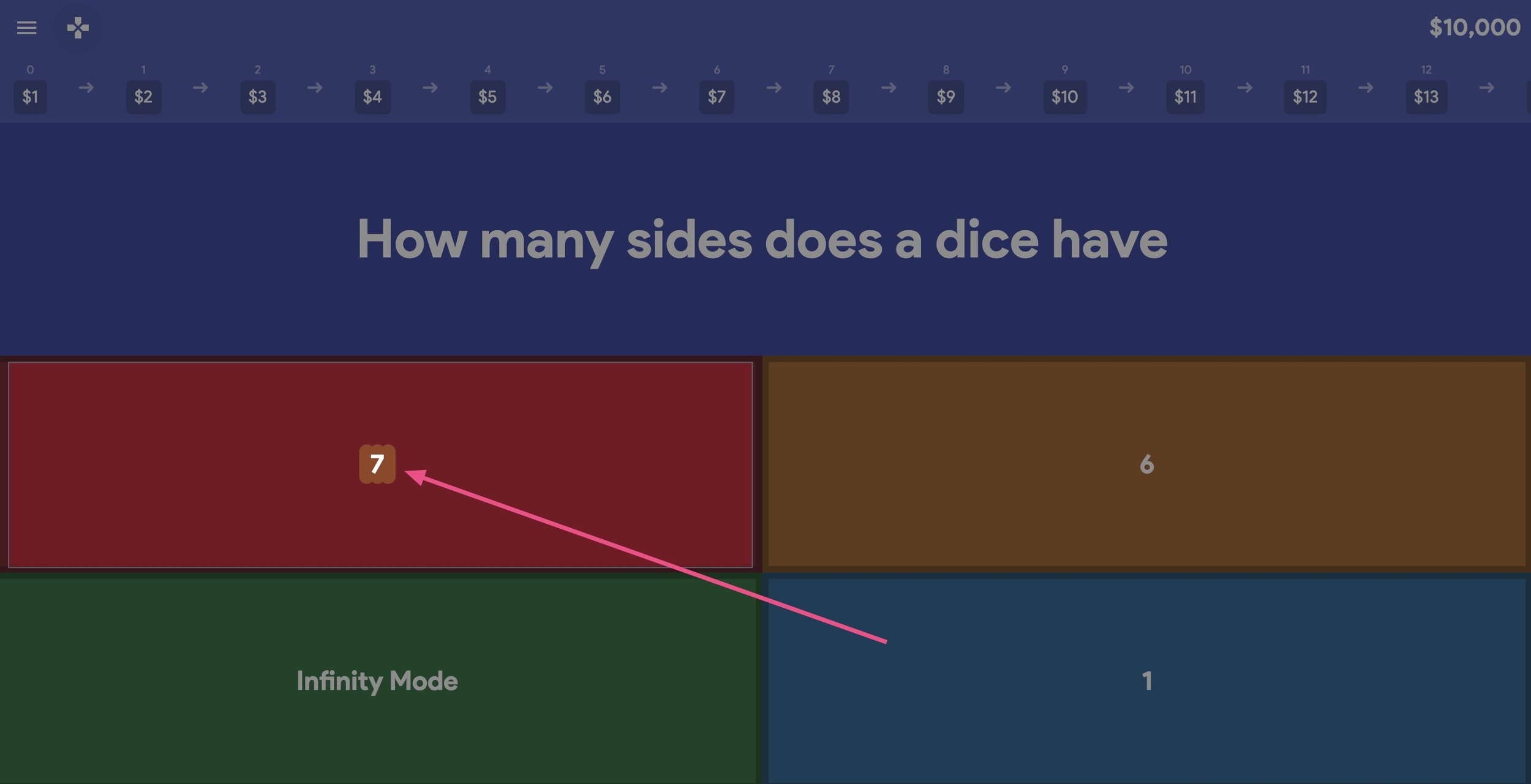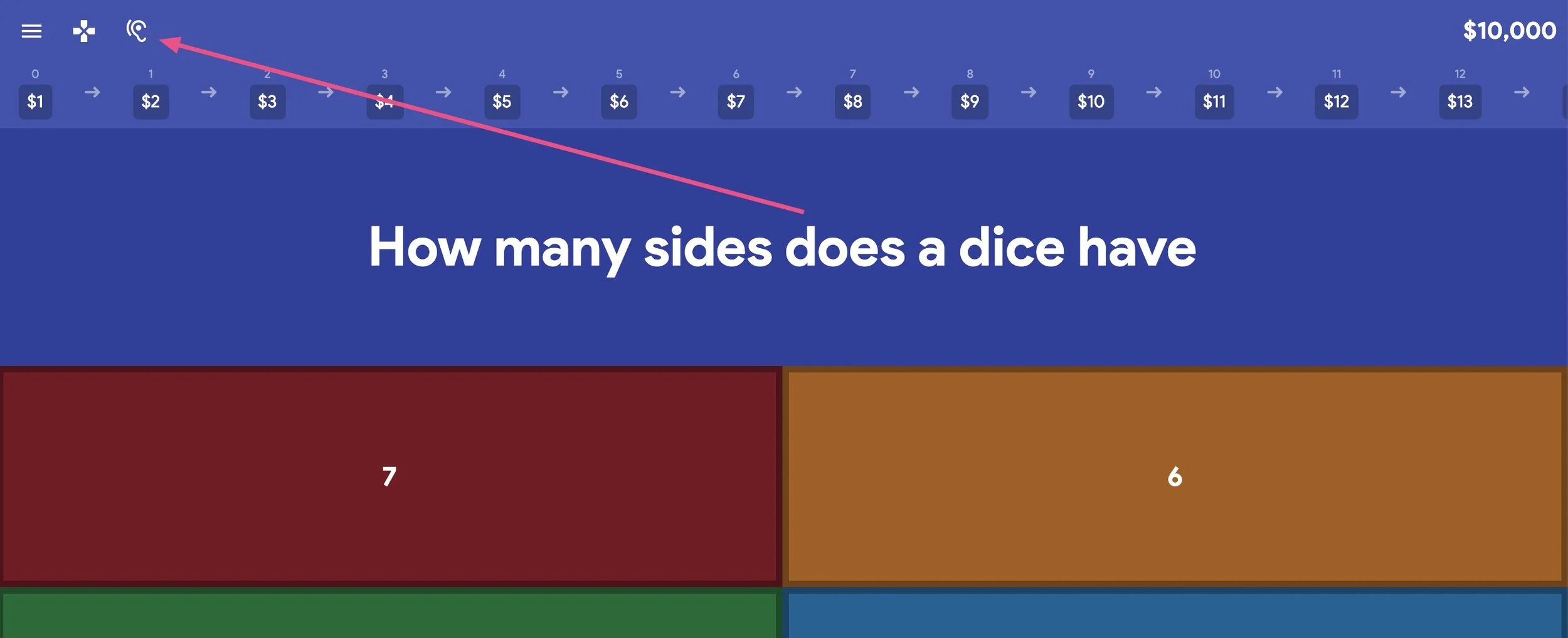Hey everybody, Josh here!
Later this year, we’re going to be releasing a brand new version of assignments rebuilt from the ground up to work with 2D game modes.
Ever since we first launched Fishtopia, one of the most popular requests has been to allow students to play Fishtopia for homework. And our latest Cosmetics update allows students to earn XP in 2D game modes. But assignments don’t take place in a 2D game mode, meaning XP is not obtainable right now when completing homework.
Because of this, it makes sense for us to work on adding 2D game modes to assignments — and that’s what we plan to do.
Making 2D game modes work with assignments is going to be a huge technical challenge. But adding even more is having to support both types of assignments at once: the ones we have today, and the ones in the future that will take place in 2D game modes.
We’re a super small team. In terms of developers, it’s just myself and Jakub. I made the decision that instead of sinking a ton of extra time into supporting what will be the old version of assignments, we’re going to fully remove it and start over.
Starting on July 1st, we will no longer allow the creation of new assignments. On July 12th, we will fully delete all assignments on Gimkit, making way for the new version which will come out shortly after.
Your kits and all other content will remain exactly intact. Only assignments that you've created will be deleted.
I’m sorry for any disruption this might cause — I’m hoping that by making this switch over summer break, it won’t impact most of you. And hopefully, if it does, this advance notice will give you enough time to prepare.
Making this switch is a bit like ripping off a band-aid. It will sting a bit at first, but after, we’ll end up with a brand new version of assignments that will be miles better than what we have today.
Thanks for reading, send us an email at hello@gimkit.com if you have any questions!