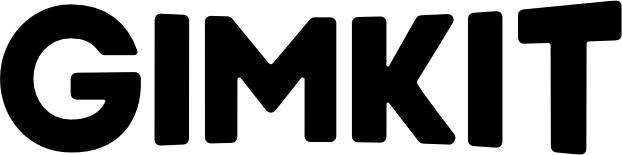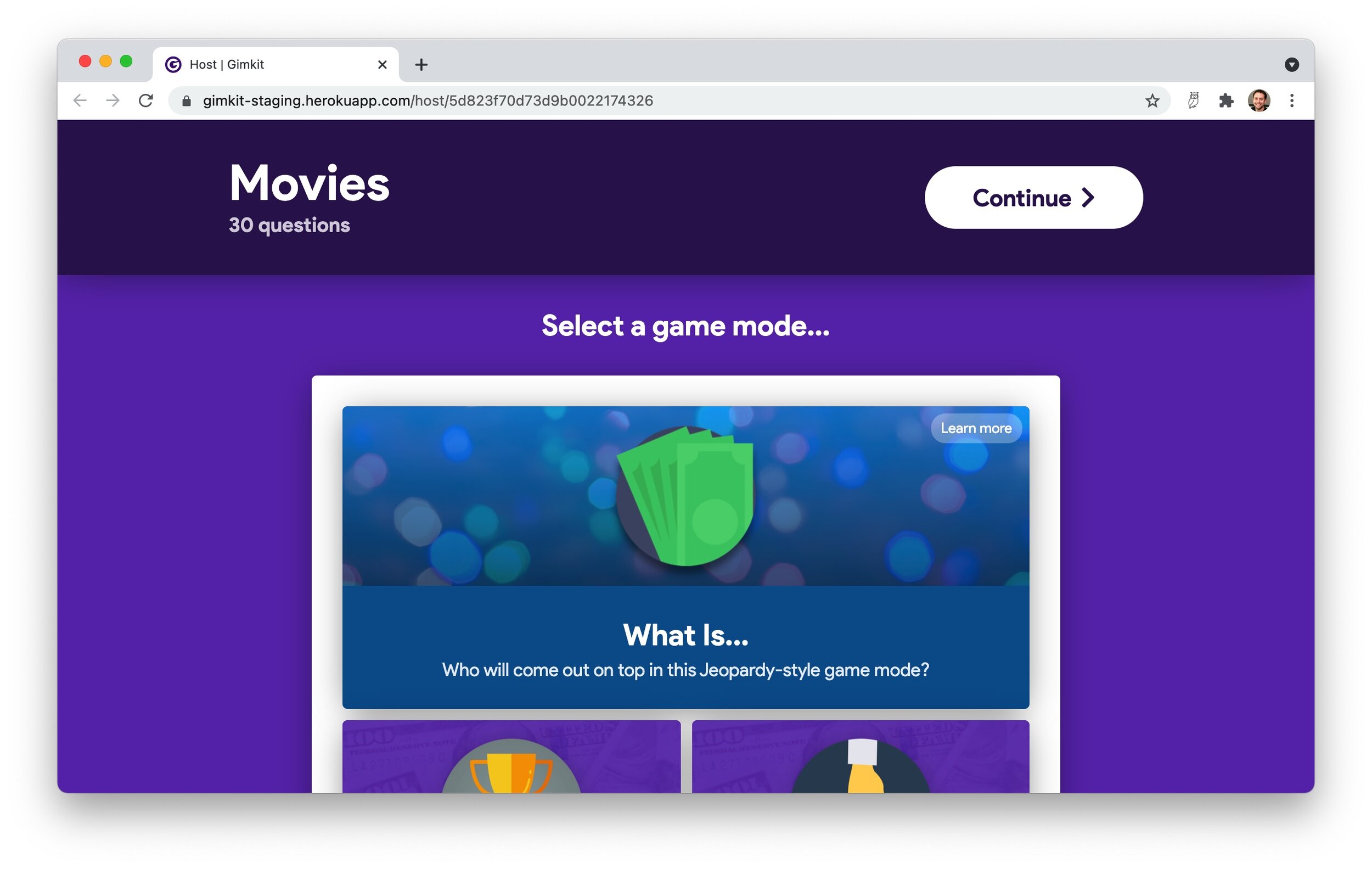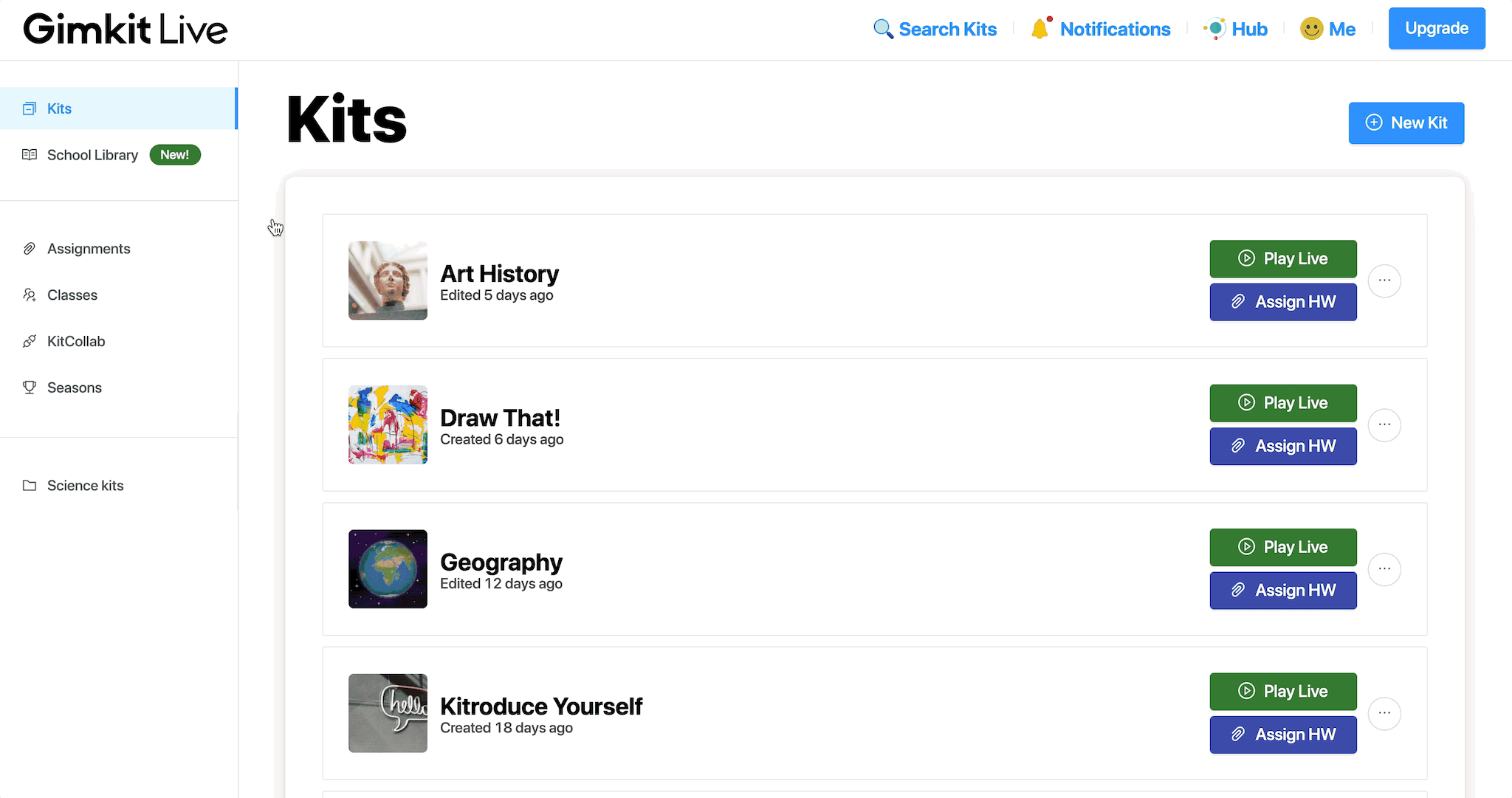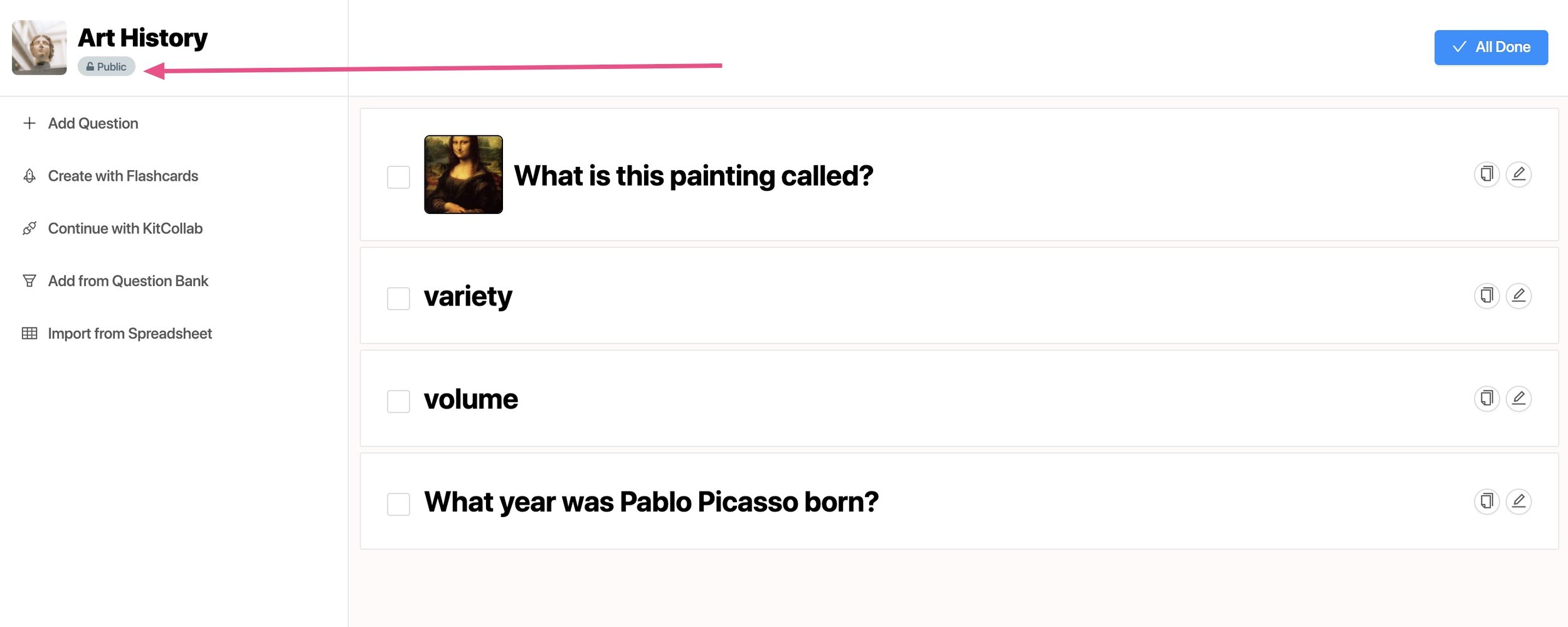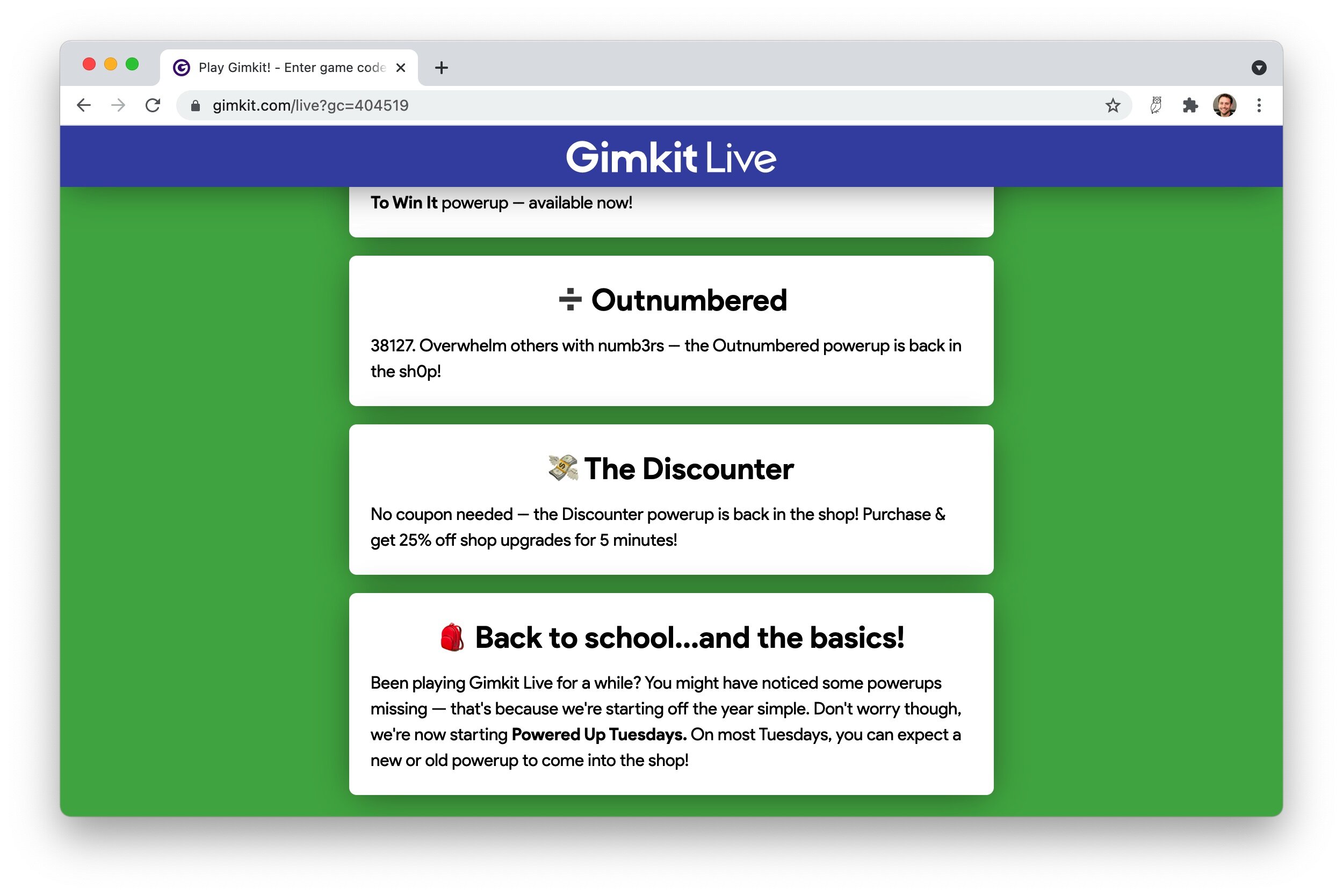Monthly Update - October 2021
Happy fall everyone! 🍂
Our last update was back in June. Here’s what’s new since then:
BRAND NEW MODE: What Is...
School Library
Change your school
Privacy tags
Kit editor updates
Powered Up Tuesdays
Removed seasons
Want to learn more? Keep reading for the full monthly update!
Appreciation
This month, we're sharing our appreciation to all of the educators who presented on and learned about Gimkit in PD sessions over the summer and as school started back up.
I know that's a wide net to cast, but stick with me here...
A lot of educators took the time to present on Gimkit this summer. You could've presented on anything. But you presented on Gimkit.
Awesome.
And in each of those sessions, still more educators sat, listened, learned, and (hopefully) had fun. You could've done a lot of other things with your time off. You chose to spend some of it learning about Gimkit.
Super awesome.
Thank you so much for taking the time this summer to teach and learn about Gimkit! 💜💜💜
Community & Product Update
What Is...
Our first new game mode of the school year, What Is... brings in Jeopardy-style gameplay...but with a powerful twist.
When students join a game of What Is… they pick a power. They’ll keep that power the entire game, where they’ll all answer the same question at the same time.
We're excited about this game mode because it's so different from what we've made before!
School Library
The School Library makes it easy for teachers at the same school to share and discover kits.
We use the school on your account to provide a space where new you can easily find, copy, and use kits created by other educators in your building.
School Library is active and accessible for all teachers in Gimkit. Just click School Library from your Gimkit Live dashboard to start exploring!
Change your school
When you created your Gimkit account, you selected the school you work at. This is what we use to populate your School Library!
To make sure your School Library is accurate and stays relevant year after year, we added a way for you to update your school info.
You can now view, change, or unenroll from your school any time from the School section under Settings in your account.
Privacy Tags
All kits created in Gimkit are public by default. Public kits can be viewed by anyone in Gimkit, including students. Private kits are only visible to you.
Sometimes you may want to make one of your kits "Private." We've made that a lot easier!
You can now change the privacy of any kit you own at any time. Just click the privacy tag at upper left in the kit editor when you're creating a new kit or editing an existing one.
Kit editor updates
We made some unplanned changes to the kit editor!
We were updating a small thing in the kit editor and found a few areas for improvement.
All-in we:
Improved the design, making it easier to use
Added the "privacy" tag to make changing kit privacy more intuitive & quicker
Added the ability to copy questions
Nothing life-changing, but the kit editor is now easier and faster to use.
For example, the new "copy" button for questions lets you skip writing and re-writing similar question and answer combos.
Read about the kit editor changes we made in August here.
Powered Up Tuesdays
We wanted to keep things simple for the beginning of the school year. So, we kicked the year off with fewer powerups in Gimkit.
We also started something new: Powered Up Tuesdays!
Now, most weeks, we'll add in an old or new powerup!
Already, we've brought back three powerups and introduced a brand new one: Minute to Win It!
We've also made sure to let students know that some things might be missing from the game.
When your students are waiting for a game to start, they see a note on their screens letting them know that we've removed some powerups and we'll be adding them back.
Seasons has been removed
We removed seasons from Gimkit in September.
We heard from some of you who were upset to see it go and I get it.
Removing seasons was a tough call. We've seen teachers use seasons in so many fun, engaging ways over the years.
This decision is part of an upcoming update we're excited about and, often, we have to move or remove things to make room for new things.
Unfortunately, seasons doesn't fit in with where we're taking Gimkit and it isn't used enough to justify keeping.
That said, the idea behind seasons is something we're still committed to. We're excited to iterate and expand on the kernel that made seasons exciting: The ability to make Gimkit progress meaningful over a period of time.
That's it!
All right, that's what we've got for this month!
We'll have more for you in November — we're working on some exciting things we can't wait to start sharing...🤫
Until then, take care and have a wonderful October! 🎃