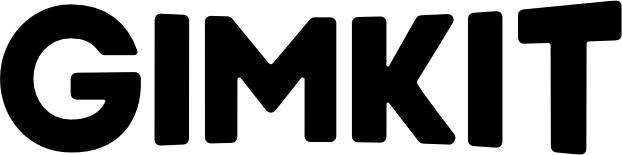Monthly Update - October 2020
Happy October!
Last month we transitioned our monthly update format from video to the written word. We're working on a new product that's all about helping students fall in love with writing - so that change just made sense.
Plus, it seemed to go pretty well with you all. So, let's run it back!
Appreciation
Our appreciation this month is for everyone who used our classes feature from March through August. Using a newer, small tech tool like Gimkit comes with some growing pains and that period certainly qualifies for anyone using classes.
Classes started out as a feature to keep player names safe and appropriate. It was one of the first things Josh added into Gimkit after he launched it almost three years ago.
Classes worked perfectly for keeping live games and assignments safer and more secure. As more teachers started using it and we realized the other things classes could help with, we kept adding to it.
Back in March, we made an update to classes that allows it to do even more. However, it was also more complicated than ever before. This new update to classes required students to login with Google or their email. This process had lots of steps, and caused frustration for both students and teachers. That frustration only multiplied with so many starting remote learning for the first time.
In early September we updated classes again, this time removing much of the complexity that was causing headaches.
We simplified how students join classes. Students can now join classes with fewer steps and need to provide even less information than before.
We had lots of amazing, clear, and helpful feedback on classes at the end of last school year and in August. Because you all tried classes and shared what was working and what wasn't, we were able to make adjustments that allow your students to now join your classes in as few as two clicks!
Classes is not only easier than ever to use, but it makes your live games and assignments safer and more secure than ever before. It also makes the student experience of accessing games and assignments super easy - with classes, you no longer have to send out assignment links or game codes! (More on that below.)
We're not perfect (spoiler alert!), but with your help, we were able to improve classes and make using Gimkit easier, faster, and more fun for you and your students. If you used classes, found it frustrating, and let us know what you thought - this month's appreciation is for you!
Community and Product Update
Although this school year has kicked off with uncertainty and numerous challenges, we've been inspired and encouraged by the attitude and approach we've seen from you all. We're here for you - let us know if you need anything at all on Twitter at @gimkit or over email at hello@gimkit.com.
On our end, here are a few updates from a product and community perspective:
Classes and student access updates
Without going over everything from the Appreciation section again, I'll just say that it felt great to make improvements to classes this month and see teachers and students having an easier time almost immediately.
We spent quite a bit of time mapping out the best solution for classes. We wanted to reduce complexity as much as possible without compromising on the security and safety that classes offer.
This most recent update relieved the frustrations teachers, students, and parents were feeling while bringing more convenience and security than previous versions of classes provided. You can learn more about the specific updates to classes we made in September here.
Updated privacy policy and terms of service
Along with our updates to classes, we got rid of student accounts. We moved to an authentication system that still requires some student information to use classes, but far less than before. As always, Gimkit can be used without entering any student information and without students having to sign up for anything.
Because of the changes we made to how students use classes, we updated our privacy policy and terms of service. I'm happy to say that these updates make Gimkit a more safe, secure space than ever!
If you or anyone at your school or district has any questions about our terms and/or privacy policy, please email us at privacy@gimkit.com.
The Hub
This one is really exciting!
While The Hub isn't revolutionary, it's something that makes using Gimkit even easier and simpler.
The Hub is a central place for everything a student might need to access in Gimkit. If you're using classes, your students will find live games and assignments all in a single place.
For as long as assignments have been around, you've had to send a different link for each assignment for each class. Not anymore. With The Hub, all of a student's assignments show up in one place — no need to share the link.
Similarly, you no longer need to share the code for live games with your students. Just tell them the start time for the game and once you begin hosting, the code and a link to play will show up in their Hubs.
Learn more about The Hub over on our blog!
Limited time Powerups & Modes are back!
In September we had the Back to School Beat Powerup, Super Rich Mode, Kitroduce Yourself, and Boss Battle available at different times.
For those of you who are newer to Gimkit, we try to bring Modes and Powerups in and out of the game during the school year to keep things engaging for you and your students.
I loved seeing how you and your students react to everything we added in during September. Especially fun were some of the responses to the Back to School Beat and Boss Battle:
If you're looking to keep things interesting with Gimkit, the Back to School Beat Powerup and Kitroduce yourself are still available. PLUS, we have an exciting new mode coming next week: The Floor is Lava!
With Floor is Lava, your students will work together to construct a building higher than the rising tides of a disastrous lava flow!
Learn more here and keep an eye out for the mode in the News section of your dashboard and on Twitter!
What's up with Ink?
We are getting dangerously close to sending out the first rounds of early access invite for Ink.
Right now, we're finishing up testing and putting together the copy and tour pages for Ink.
If you haven't already, you can request early access to Ink here.
If you're one of over 2,100 teachers who have already requested early access, thank you and keep an eye on your inbox in October...
For Ink updates, follow Josh on Twitter at @joshgimkit.
Company update
Back in February, we started the hiring process for a full-time customer support representative.
With the pandemic, we had to put that process on hold. It was a hard decision to make, but I'm glad we did.
One thing Josh and I want to make sure we're doing as we grow the company is building it for the long-term. If we can, we want to avoid hiring a bunch of extra people because we can.
But customer support is an area where we do truly need help. Along with the start of this school year, we've been flooded with more support email than ever before.
This is great and both Josh and I love the direct connection we get by supporting our customers ourselves. But it's just too much for us to handle.
So, we picked the hiring process back up this month. We're down to our top few candidates, which is exciting!
We don't have an estimated start date for this role just yet, but we can't wait to provide you all better, faster support!
What's on Deck?
October will bring a brand new game mode and some old favorites!
Fadi is working on a few things right now, but one is something we're calling Mode Gallery. This will replace The Locker, which we removed over the summer. Mode Gallery should give more power to teachers who want to control the game mode flow themselves while keeping the excitement of limited-time modes.
We have a few other surprises in store, but if everything goes to plan, October will be Ink-tober...🤞